Epson ActionNote 500C Suplemento ao Manual do Utilizador - Página 18
Procurar online ou descarregar pdf Suplemento ao Manual do Utilizador para Projetor Epson ActionNote 500C. Epson ActionNote 500C 39 páginas. Product information guide
Também para Epson ActionNote 500C: Boletim de apoio ao produto (9 páginas), Boletim de apoio ao produto (1 páginas), Manual de informações do produto (8 páginas)
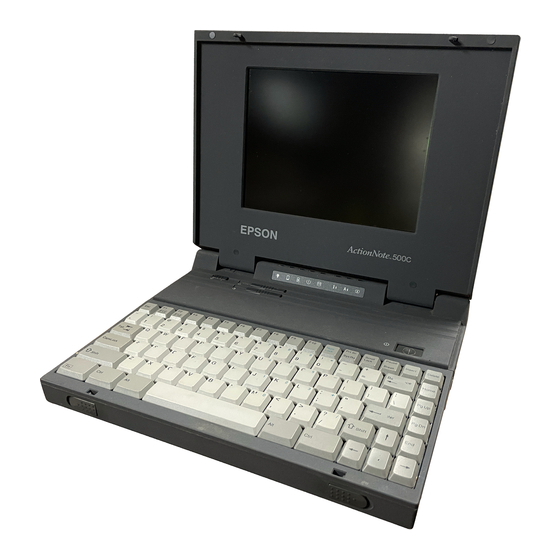
Using the Projector Menus
18
Changing Menu Settings
You use the
,
Menu
control to change menu settings.
To change a menu setting:
1. To access the menu system, open the cover on the lower
part of the remote control and press the
Freeze
A/V Mute
E-Zoom
Menu
Menu
button
Comp
S-Video
Auto
P in P
- Volume +
You see the following:
menus
and
buttons on the remote
Enter
Esc
Power
R/C ON
OFF
3
Enter
Esc
Help
Video
Resize
Video menu options
button.
Menu
