Epson ActionNote 500C Suplemento ao Manual do Utilizador - Página 20
Procurar online ou descarregar pdf Suplemento ao Manual do Utilizador para Projetor Epson ActionNote 500C. Epson ActionNote 500C 39 páginas. Product information guide
Também para Epson ActionNote 500C: Boletim de apoio ao produto (9 páginas), Boletim de apoio ao produto (1 páginas), Manual de informações do produto (8 páginas)
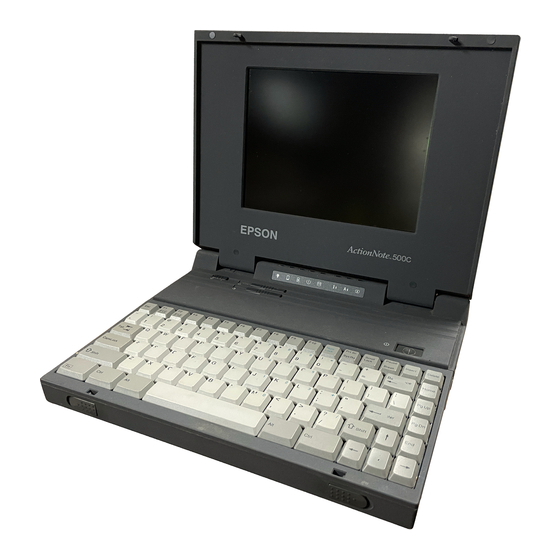
note
Some options are limited to
being enabled (turned on)
or disabled (turned off).
The computer must be
connected and operating,
and the image source on the
projector must be set to
Computer for you to access
these menu options.
Using the Projector Menus
20
Video Menu (Computer Image
Source)
The Video menu lets you make adjustments to the projected
image. The following options are available when the image
source is your computer.
Menu item
Description
Position
Use the Enter button to move the screen
position in the corresponding direction.
When you finish making adjustments, press the
Esc button.
Tracking
Matches the projector's internal clock to
various computer graphic signals. Adjust this
setting to remove vertical lines from the image.
Sync
Synchronizes with the tracking signal sent from
the computer. Adjust this setting to correct
fuzziness or screen flicker.
Brightness
Lightens or darkens the overall image. Increase
brightness to lighten an image, or decrease it to
darken the image.
Contrast
Adjusts the difference between light and dark
areas. Increase the contrast to make light areas
lighter and dark areas darker. Decrease it to
minimize the difference between light and dark
areas.
