Ricoh Pro L5160 Guia de início rápido - Página 22
Procurar online ou descarregar pdf Guia de início rápido para Impressora Ricoh Pro L5160. Ricoh Pro L5160 32 páginas. Additional function 2
Também para Ricoh Pro L5160: Manual de definições Rip (44 páginas), Manual de informações de segurança (32 páginas), Manual (12 páginas)
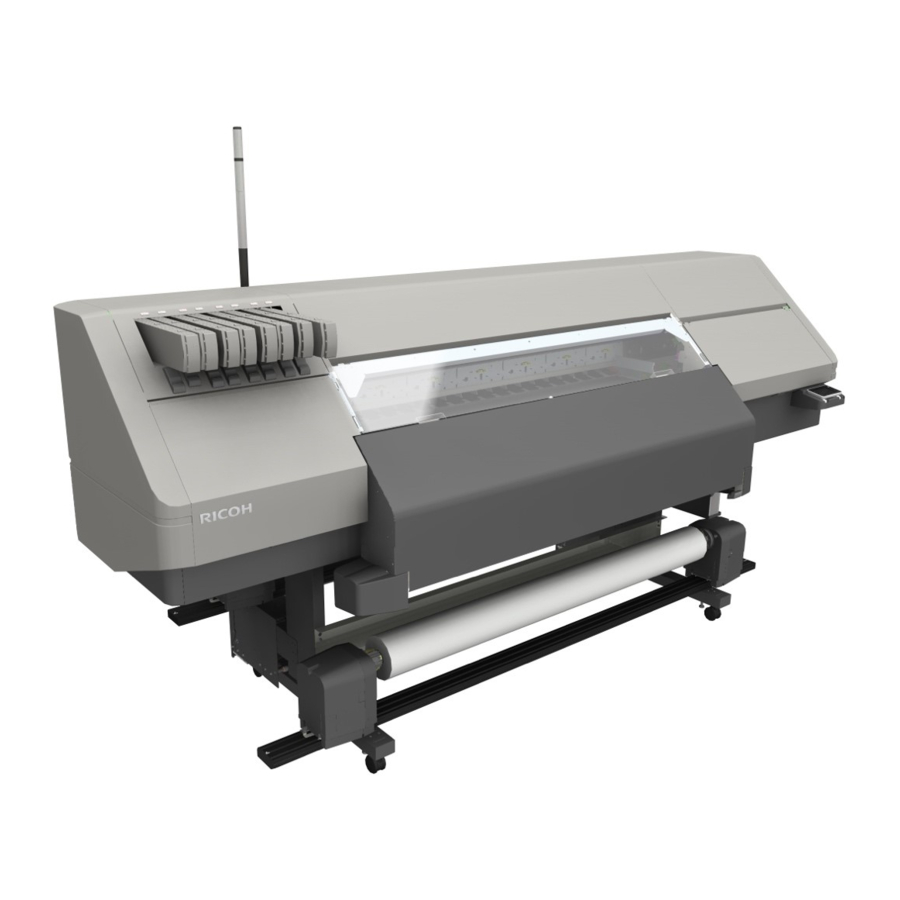
CIP Training L5160/L5130
Additional Functions
Register
The optimum adjustment value differs for each product of media.
It is recommended to save the print settings and adjustment value for each product of media.
[Preparation for registration]
1. Load the media and set following parameters.
Media shape (outer /inner) Media type, Media thickness, Head height, Vacuum level.
2. Press [Standard Procedure] key.
3. Press [Print Mode settings] and select print mode from
[6 Pass], [8 Pass], [12 Pass], [16 Pass], and [32 Pass].
In the case of 4CW machines,
select from [6 Pass], [8 Pass], [12 Pass], [16 Pass], [32 Pass],
[12 Pass (White)], [16 Pass (White)], and [32 Pass (White)].
4. Set the Heater temperature used actual print.
Confirm the heater temperature with Rip software and set to the control panel.
5. Set the following parameters.
Auto Detect Media Width - ON/OFF, Right-side Edge, Width,
Special wind settings, Special feed settings.
See the following sections for detail.
- "Manually Input the Right-side Edge Position and Width of Media"
- "Additional Drive Mode of Roll-Up Holder"
- "Additional Drive Mode of Roll Holder"
6. Press the [Media Feed Adjustment] and select [Auto] or [Manual].
Execute the Media feed adjustment.
7. Press the [Drop Position Adjustment] and select [Auto] or [Manual].
Execute the Drop position adjustment.
8. Print the actual image and optimize [Micro Setting] and [Media Feed Correction]. See the
section "Modified the Connection Method" for detail.
[How to operate]
9. Press the [Standard Procedure] key.
