Sony NW-S705F - 2gb Walkman Player Manual de início rápido - Página 6
Procurar online ou descarregar pdf Manual de início rápido para Sistema estéreo Sony NW-S705F - 2gb Walkman Player. Sony NW-S705F - 2gb Walkman Player 14 páginas. Digital music player
Também para Sony NW-S705F - 2gb Walkman Player: Especificações (21 páginas), Especificações (2 páginas), Garantia limitada (1 páginas), Manual de serviço (49 páginas)
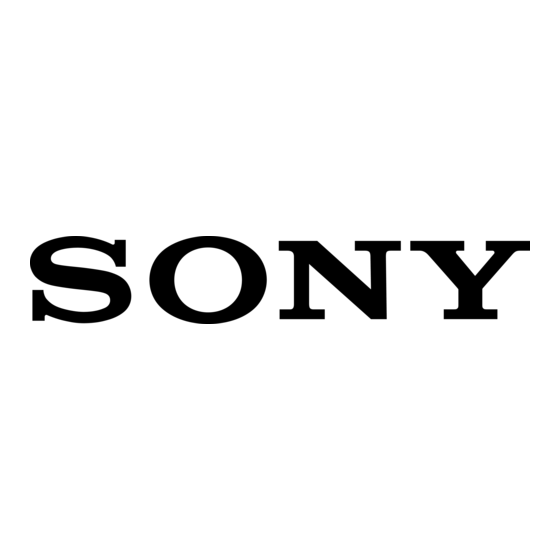
Getting Started
(continued)
– CD-ROM drive (supporting Digital Music CD playback capabilities using WDM)
To create original CDs or to back up audio CDs, a CD-R/RW drive is required.
– Sound board
– USB port (Hi-Speed USB is recommended)
Internet Explorer 5.5 or later needs to be installed.
Internet connection is required to use the CD Data Base (CDDB) or Electronic Music
Distribution (EMD) or to restore the backup data with SonicStage.
We do not guarantee operation for all computers even if they meet the above System
Requirements.
Not supported by the following environments:
– Personally constructed PCs or operating systems
– An environment that is an upgrade of the original manufacturer-installed operating
system
– Multi-boot environment
– Multi-monitor environment
– Macintosh
1
Turn on the computer and start Windows.
Log on as an administrator.
2
Quit all activated software programs on your computer.
Be sure to quit any anti-virus software as it may strain the CPU.
Insert the supplied CD-ROM into your computer.
The install wizard will start automatically and the Main Menu appears.
10
Install SonicStage and Operation Guide (PDF file).
Click "Install SonicStage" from the Main Menu, and follow the on-screen instructions.
Installation may take 20 to 30 minutes depending on your computer. If prompted,
restart the computer after installing.
To install the Operation Guide (PDF file)
Click "Install Hardware Operation Guide (PDF)", and then follow the on-screen
instructions.
When installation is not successful
Visit the following web sites:
For customers in the USA: http://www.sony.com/walkmansupport
For customers in Canada: http://www.sony.ca/ElectronicsSupport/
For customers in Europe: http://www.support-nwwalkman.com
For customers in Latin America: http://www.sony-latin.com/pa/info/
For customers in other countries/regions: http://www.css.ap.sony.com
For customers who purchased the overseas models: http://www.sony.co.jp/overseas/support/
If the issue persists:
Consult your nearest Sony dealer.
11
