Sony NW-S705F - 2gb Walkman Player Manual de início rápido - Página 8
Procurar online ou descarregar pdf Manual de início rápido para Sistema estéreo Sony NW-S705F - 2gb Walkman Player. Sony NW-S705F - 2gb Walkman Player 14 páginas. Digital music player
Também para Sony NW-S705F - 2gb Walkman Player: Especificações (21 páginas), Especificações (2 páginas), Garantia limitada (1 páginas), Manual de serviço (49 páginas)
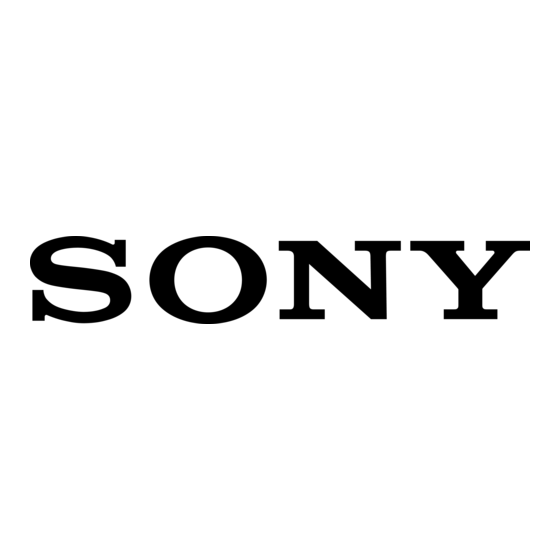
Transferring Music
Connect the player to your computer and transfer the audio data to the player.
The player's battery is recharged while connected to a computer.
When the remaining battery indication of the display shows
When you use the player for the first time, or if you have not used the player for a long
time, recharge it fully, and then transfer the data to the player.
For information on recharging time, see the Specification of the Operation Guide (PDF
file).
1
USB cable
(supplied)
, charging is complete.
For details, refer to SonicStage Help
1
Double-click the
icon on the desktop.
SonicStage starts up.
2
Connect the player to your computer with the supplied USB cable.
Place the pointer over [Transfer] and select [ATRAC Audio Device] from
the transfer destination list.
Select an audio file(s) or album you want to transfer.
Click
to start transferring.
To stop transferring, click
.
Notes
Do not disconnect the USB cable while data is being transferred.
Do not leave the player connected for extended periods to a laptop computer that is not
connected to AC power, because the player may discharge the computer's battery.
Hints
You can create and transfer playlists that group your favorite songs into a list. Select the playlist
in the SonicStage display mode to transfer playlists.
To delete songs on the player, transfer songs back to SonicStage or delete them in SonicStage.
1
