Blackberry PEARL 8200 - PEARL 8220 SMARTPHONE Manual de iniciação - Página 4
Procurar online ou descarregar pdf Manual de iniciação para Telemóvel Blackberry PEARL 8200 - PEARL 8220 SMARTPHONE. Blackberry PEARL 8200 - PEARL 8220 SMARTPHONE 48 páginas. Blackberry pearl flip 8220: supplementary guide
Também para Blackberry PEARL 8200 - PEARL 8220 SMARTPHONE: Informações sobre segurança e produtos (35 páginas)
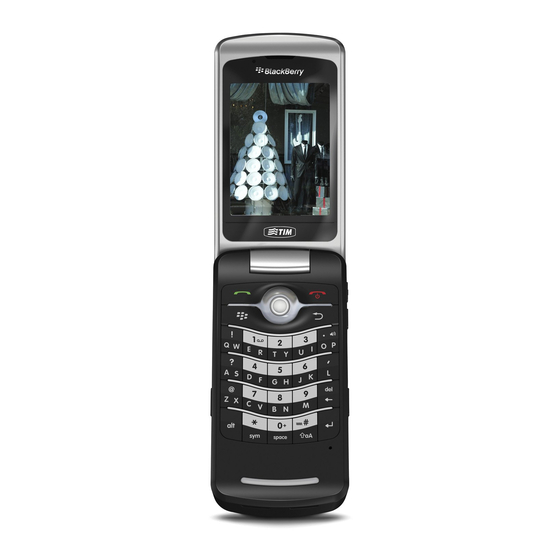
Send an SMS text message...............................................................................................................................26
Add a contact......................................................................................................................................................26
Take a picture .....................................................................................................................................................27
Record a video.....................................................................................................................................................27
Visit a web page..................................................................................................................................................27
Schedule an appointment.................................................................................................................................28
Pair with a Bluetooth enabled device..............................................................................................................28
About connecting to a Wi-Fi network..............................................................................................................29
About using your device with a computer...................................................................................................... 30
About switching devices....................................................................................................................................32
Transfer a file between your device and your computer using the Roxio Media Manager.....................33
Synchronize data between your device and your computer .......................................................................34
Insert a media card.............................................................................................................................................34
Find more information.......................................................................................................................................35
Carry your device................................................................................................................................................36
Troubleshooting..........................................................................................................................................37
I cannot connect to a wireless network...........................................................................................................37
I cannot associate my device with an email address ...................................................................................38
I cannot send or receive messages..................................................................................................................39
I cannot make or receive calls..........................................................................................................................40
Legal notice..................................................................................................................................................41
