AstroLink 4 Pi Руководство - Страница 8
Просмотреть онлайн или скачать pdf Руководство для Приводы постоянного тока AstroLink 4 Pi. AstroLink 4 Pi 17 страниц.
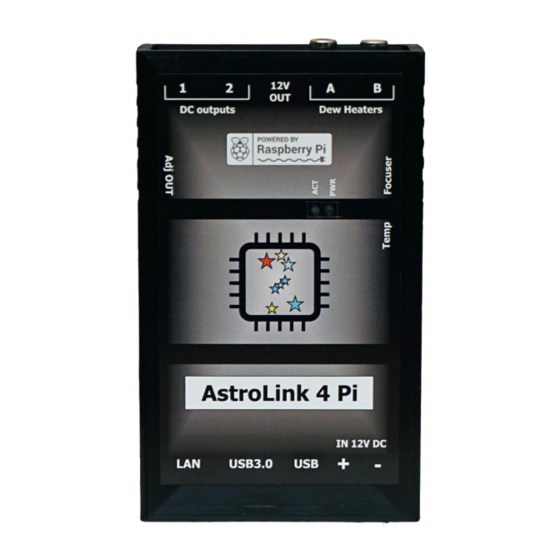
AstroLink 4 Pi manual - astrojolo.com
Software installation
System setup
The recommended software is the Astroberry system that can be downloaded at the site
https://www.astroberry.io/. Astroberry installation procedure is described there in detail. After the
first run, you need to update WiFi settings and connect to the home wireless network and update the
system. Do not remove the default astroberry WiFi hotspot, that is used as a failover if it cannot
connect to any other configured networks.
After that step, two more actions are required. Open Raspberry Pi Configuration and in the Interfaces
tab enable 1-Wire – this is required to read data from the temperature sensor. Then in the
Performance tab enable the Fan section, and select GPIO pin to 13. Then adjust the temperature
when the internal fan starts to work. The recommended setting is 60-70C – to be on the safe side.
When the CPU reaches that temperature the cooling fan will be switched on.
All these actions above are not required when you purchase AstroLink 4 Pi device with the
preconfigured system.
INDI driver installation
AstroLink 4 Pi INDI driver is available at the
https://github.com/astrojolo/astrolink4pi
page. Required
installation steps are listed in the README file.
Driver installation is not required when you purchase AstroLink 4 Pi device with the preconfigured
system.
INDI driver configuration
The configuration below will be presented for Kstars/EKOS system.
The first step is to create a new hardware profile. Click plus icon next to the profile selector and fill it
with all the equipment you have. As one of the Aux devices select AstroLink 4 Pi. Then click Save.
Figure 6- EKOS profile editor
8
Rev. 1.0
