Asus VIVOMINI VC66 SERIES Руководство пользователя - Страница 28
Просмотреть онлайн или скачать pdf Руководство пользователя для Настольный компьютер Asus VIVOMINI VC66 SERIES. Asus VIVOMINI VC66 SERIES 40 страниц. Vivomini vc66 series
Также для Asus VIVOMINI VC66 SERIES: Руководство пользователя (40 страниц)
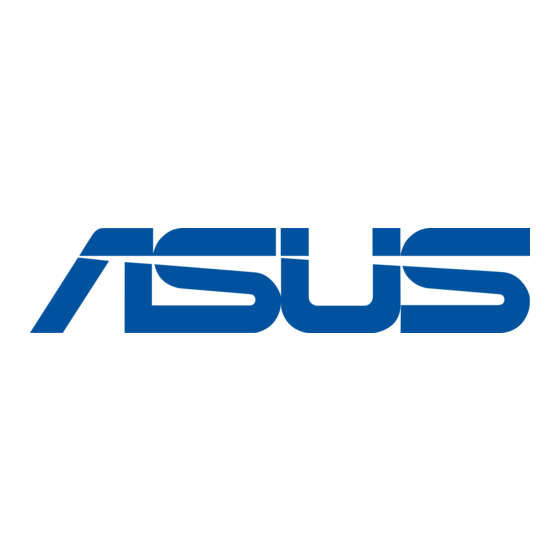
Installing or upgrading the wireless
card
NOTE: The illustrations in this section are for reference only and may
vary per model.
Your VivoMini includes a M.2(NGFF) slot that supports a M.2 2230
wireless and bluetooth module.
To install or upgrade a wireless card:
1.
Follow steps 1-6 under the Upgrading memory modules section
to remove the top cover and HDD layer of your VivoMini.
2.
Align and insert the wireless card into its slot inside the VivoMini
(A), then secure it with a screw (B).
3.
Connect the black antenna to MAIN or and the white antenna
to AUX or on the wireless card (C).
4.
Follow steps 8-11 under the Upgrading memory modules section
to replace the top cover and HDD layer of your VivoMini.
VivoMini VC66 Series
28
