Asus VIVOMINI VC66 SERIES 사용자 설명서 - 페이지 28
{카테고리_이름} Asus VIVOMINI VC66 SERIES에 대한 사용자 설명서을 온라인으로 검색하거나 PDF를 다운로드하세요. Asus VIVOMINI VC66 SERIES 40 페이지. Vivomini vc66 series
Asus VIVOMINI VC66 SERIES에 대해서도 마찬가지입니다: 사용자 설명서 (40 페이지)
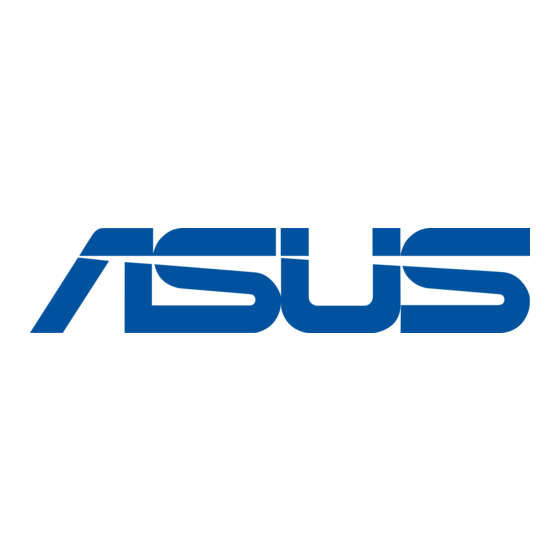
Installing or upgrading the wireless
card
NOTE: The illustrations in this section are for reference only and may
vary per model.
Your VivoMini includes a M.2(NGFF) slot that supports a M.2 2230
wireless and bluetooth module.
To install or upgrade a wireless card:
1.
Follow steps 1-6 under the Upgrading memory modules section
to remove the top cover and HDD layer of your VivoMini.
2.
Align and insert the wireless card into its slot inside the VivoMini
(A), then secure it with a screw (B).
3.
Connect the black antenna to MAIN or and the white antenna
to AUX or on the wireless card (C).
4.
Follow steps 8-11 under the Upgrading memory modules section
to replace the top cover and HDD layer of your VivoMini.
VivoMini VC66 Series
28
