Asus RT-G32 - Wireless Router Руководство пользователя - Страница 17
Просмотреть онлайн или скачать pdf Руководство пользователя для Сетевой маршрутизатор Asus RT-G32 - Wireless Router. Asus RT-G32 - Wireless Router 26 страниц. Broad range wireless family router
Также для Asus RT-G32 - Wireless Router: Краткое руководство по эксплуатации (2 страниц), Краткое руководство по эксплуатации (13 страниц)
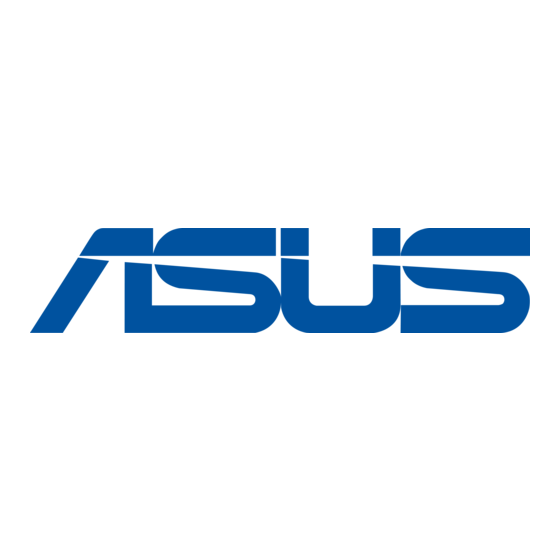
Port Range: Enter the Port range for WAN side.
Local IP: Enter the IP Address for the Virtual Server in LAN side.
Local Port: Enter the specific Local Port number you want to forward
Protocol: This is the protocol used to Virtual server.
DMZ
DMZ (De-Militarized Zone) allows you to expose one computer to the Internet, so that all the
inbounds packets will be redirected to the computer you set. It is useful while you run some
applications that use uncertain incoming ports.
IP Address of Exposed Station: Enter the IP address of a particular host in your LAN that will
receive all the packets originally going to the WAN port/Public IP address above.
Note:
You
need to give your LAN PC clients a fixed/static IP address for DMZ to work properly
16
