Asus RT-G32 - Wireless Router Руководство пользователя - Страница 19
Просмотреть онлайн или скачать pdf Руководство пользователя для Сетевой маршрутизатор Asus RT-G32 - Wireless Router. Asus RT-G32 - Wireless Router 26 страниц. Broad range wireless family router
Также для Asus RT-G32 - Wireless Router: Краткое руководство по эксплуатации (2 страниц), Краткое руководство по эксплуатации (13 страниц)
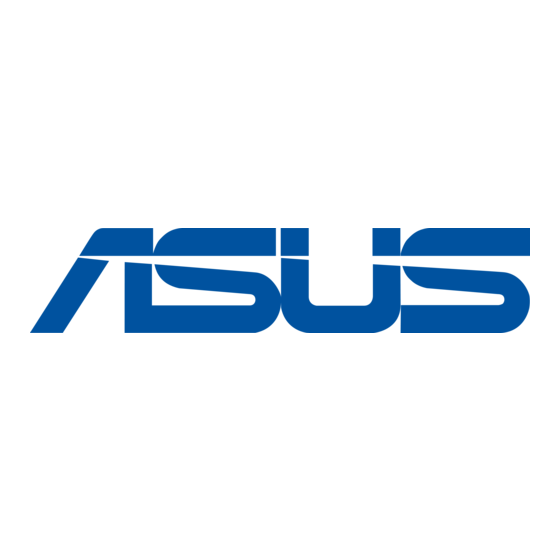
Enable Web Access from WAN?: This feature allows you to configure RT-G32 from the
Internet. If you are under Home Gateway mode, please access RT-G32 with 8080 port (i.e.
http://Your WAN IP: 8080).
Port of Web Access from WAN: To specify the port used to configure RT-G32 from the
Internet. The default port is 8080.
Respond Ping Request from WAN?: This feature allows you to respond to ping request from
WAN.
URL Filter
To specify keyword, URL filter will block specific URL access from clients.
Date to Enable URL Filter: This field defines the dates that URL filter will be enabled.
Time of Day to Enable URL Filter: This field defines the time interval that URL filter will be
enabled.
18
