Dremel 3D40 Idea Builder Руководство - Страница 2
Просмотреть онлайн или скачать pdf Руководство для 3D-принтеры Dremel 3D40 Idea Builder. Dremel 3D40 Idea Builder 4 страницы. Clogged heatsink tube replacement
Также для Dremel 3D40 Idea Builder: Краткое руководство по эксплуатации (2 страниц), Инструкции (5 страниц), Инструкции по обслуживанию (2 страниц)
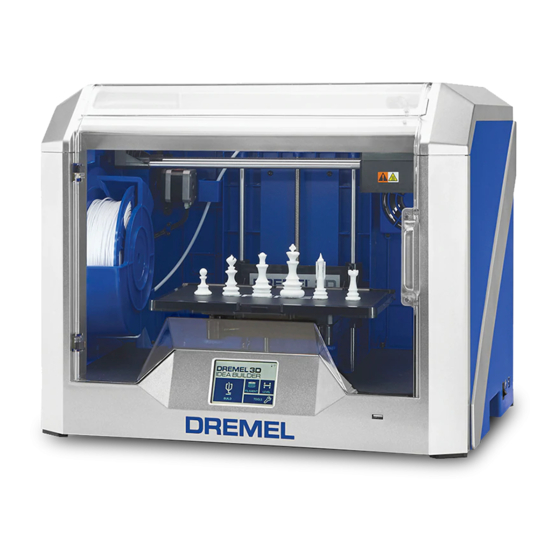
Step 2: Remove Top Cover of Extruder
a. Cut the filament just before the intake on the top of the
extruder.
b. Unscrew the two screws on the top of the filament
guide bracket.
c. Remove the top cover.
d. Carefully unplug filament runout switch from the ex-
truder circuit board, ensuring to pull from the plastic
plug and not the wires; pulling the wires can damage
the connection to the extruder. Please see picture
below.
SERVICE
Step 3: Remove the Extruder Motor
a. Disconnect the white extruder terminal block from the
extruder connector as shown in the picture below. En-
sure to grab the block and avoid pinching the wires.
b. Unscrew the two extruder screws as shown in the pic-
ture below. Please ensure that the screws once fully
unscrewed, should still be left inserted in the extruder
chassis hole.
c. Pull the extruder away from the printer (vertically) as
shown in the picture below.
d. Cut the filament as close to the nozzle tube top as pos-
sible and dispose of that piece of filament.
2
