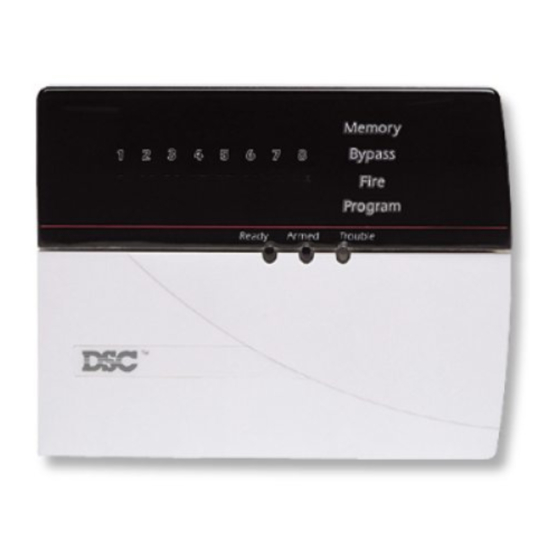Programming codes from an LCD Keypad:
Master Code
Press the [
] key to enter the function list. Scroll (< >) to...
✱
Press [5] or [
Press (*) for<>
Access Codes
Enter your current Master C od e. The display will re a d...
Enter Master
Access Code
"01P" re presents the first a c c ess cod e. Use the arrow (< >) keys to scroll to "40P"
(*) to Edit < >
and press the [
User Code
01P
display will re a d...
Enter the new Master C od e. The Master C od e must b e four digits unless otherwise
Enter New Code
indic ate d by your installer. Enter digits 0 through 9 only. O nc e the new cod e is
1234
< >
entere d, the keyp a d will b e e p 3 times and the display will re a d...
Press [#] to exit the cod e programming function.
(*) to Edit < >
User Code
01P
B e sure to re cord your new Master C od e on the "System Information" p a g e in this booklet. NOTE: We
recommend that the factory default Master Code [1234] not be used.
Additional Access Codes
To erase, a d d or chang e a user cod e, press [
scroll to the following messa g e...
Press [
Press (*) for<>
Access Codes
Enter the Master C od e. Display will re a d...
Enter Master
Access Code
Use the scroll keys (< >) to find the a c c ess cod e – indic ate d by "01P" to "32P" –
[*] to Edit
<>
User Code
01P
you wish to a d d, chang e or d elete. Press the [
alter. The display will re a d...
To a d d or chang e a cod e, enter the new cod e. A c c ess cod es must b e four digits
Enter New Code
unless otherwise indic ate d by your installer. Enter digits 0 through 9 only. To d elete
1234
< >
an a c c ess cod e, enter [
keyp a d sound er will b e e p 3 times and the display will re a d...
The "P" means the code has been programmed. If there is no "P" then that code is
[*] to Edit
<>
deleted. Press [#] to exit the code programming function. Do not erase the Master code.
User Code
01P
Rememb er to re cord your new cod e(s) on the "System Information" p a g e in this booklet.
Access Code Attributes
A d ditional programma ble attributes, such as zone byp assing c a p a bility, c an b e a ctivate d or
d e a ctivate d for e a ch a c c ess cod e. For more information re g arding a c c ess cod e attributes, ple ase
conta ct your installer.
10
]. The display will re a d...
✱
] key to indic ate that you wish to program the Master C od e. The
✱
] to enter the functions list. Use the arrow (< >) keys to
✱
]. Display will re a d...
✱
]. O nc e the 4 digit cod e or [
✱
] key to sele ct the cod e you wish to
✱
] has b e en entere d, the
✱