Duke 2505249 Инструктивный лист - Страница 2
Просмотреть онлайн или скачать pdf Инструктивный лист для Торговое пищевое оборудование Duke 2505249. Duke 2505249 4 страницы. Pos support bracket kit
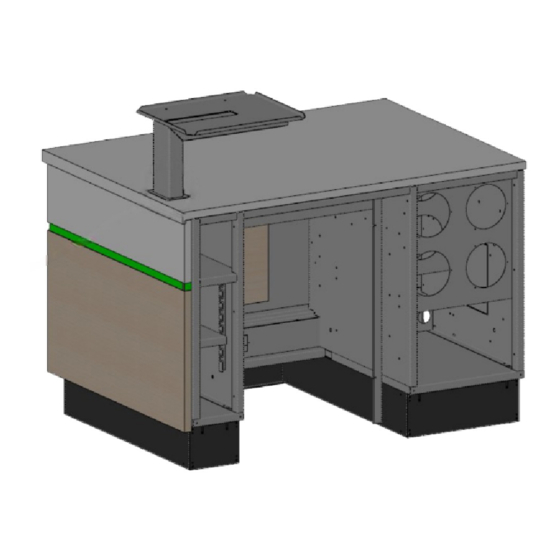
Installation and Operation of: POS Bracket Installation
POS SUPPORT BRACKET INSTALLATION
1
Start by disconnecting all electrical equipment located on top of the POS arm and set it aside in a
safe location.
Failure to disconnect power to equipment could cause equipment damage and or bodily injury.
Remove the screws that are holding the POS arm in place, which are located underneath the
2
countertop.
Pull the POS arm out of the counter and pull all wires out of the bottom of the arm. Remove
3
and discard the rectangular cover plate that goes around the POS arm and rests on top of the
countertop.
2
Do NOT discard these screws as they will be used in a later step.
