Gree 13-04661 Руководство пользователя - Страница 10
Просмотреть онлайн или скачать pdf Руководство пользователя для Кондиционер Gree 13-04661. Gree 13-04661 20 страниц. Mobile air conditioner
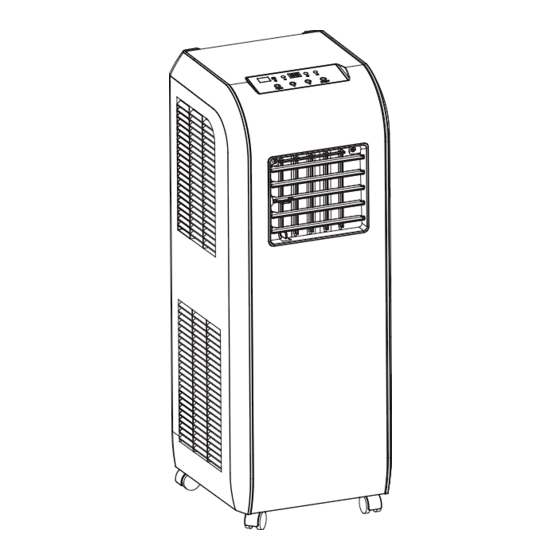
Operation of wireless remote control
Notice: This is a general use remote controller, it could be used for the air conditioners with
multifunction; For some function, which the model dosen't have, if press the corresponding
button on the remote controller that the unit will keep the original running status.
Remote control
+
+ button
For presetting temperature increasing. Press
this button,can set up the temperature,
when unit is on . Continuously press and
hold this button for more than 2 seconds,
the corresponding contents will be changed
rapidly, until unpress the button then send
the information,°C(°F)is disp- laying all
along. In Auto mode, the temp- erature can
not be set up, but operate this button can
send the signal. Centigrade setting range
:16°C-30°C; Fahrenheit scale setting range
61°F-86°F.
-
- button
Presetting temperature can be decreased.
Press this button, the temperature can be
set up, continuously press this button and
hold for two seconds, the relative contents
can quickly change, until unhold this but-
ton and send the order that the °C (°F)
signal will be displayed all the time. The
temperature adjustment is unavailable
under the Auto mode, but the order can be
sent by if pressing this button.
TIMER
TIMER button
By pressing this key under switch-off
state, you may set the time for auto swit-
ch-on. The range of setting is 0.5 ~ 24
hours. The characters "T-ON" and "H" will
flash for 5 seconds. Within 5 seconds,you
may make one press of this key to com-
plete the setting and send the message.If
the setting is valid, the set time will be
displayed for 2 seconds before display of
the temperature message. During flash,
you may press "+" key to increase the
value and press "-" key to decrease the
value. The time will increase or decrease
by 0.5 hours with each press of this key.
If pressing "+" or "-" key continuously, the
time value will change rapidly. The remo-
te controller can increase the set time by
0.5 hours every 0.25 seconds. After being
energized, the fault is no timer setting,
and there is no display of "T-ON" or "H".
Press ON/OFF key to switch on the unit
and cancel the auto switch-on.When the
temperature display becomes constant,
you may press this key again to display
the remaining set time. The time value,
"T-On" and "H" will display constantly for
2 seconds. After 2 seconds,the preset
temperature will be displayed. Within
these 2 seconds, you may press this key
again to cancel the auto switch-on and
send the message.
By pressing this key under switch-on
state, you may set the time for auto
switch-off. The method of setting as the
same as for auto switch-on.
10
