HighPoint RocketRAID 2680 Руководство по установке - Страница 5
Просмотреть онлайн или скачать pdf Руководство по установке для Компьютерное оборудование HighPoint RocketRAID 2680. HighPoint RocketRAID 2680 8 страниц. Sas controller
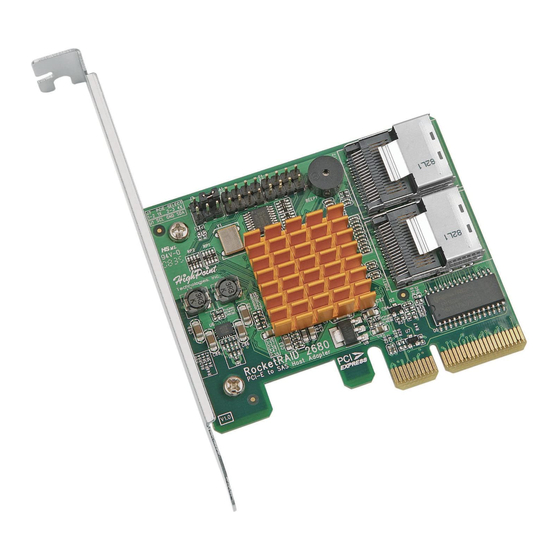
Rocket RAID 2680 FreeBSD Installation Guide
If using USB disk, insert it into the USB port. Assume the USB disk's name is disk1
and driver modules are located at the first partition of disk1 in system, then type in
"
load disk1s1:rr2680-x.x
as one partition, i.e. format the USB disk directly without partitioned, type in "
disk1:rr2680-x.x
To confirm USB disk name, type lsdev command.
In the following document we assume the driver diskette is inserted into the
on-board's floppy controller.
for FreeBSD 6.0-RELEASE
ok load disk0:rr2680-6.0.ko
for FreeBSD 6.0-AMD64-RELEASE
ok load disk0:rr2680-6.0-amd64.ko
for FreeBSD 6.1-RELEASE
ok load disk0:rr2680-6.1.ko
for FreeBSD 6.1-AMD64-RELEASE
ok load disk0:rr2680-6.1-amd64.ko
for FreeBSD 6.2-RELEASE
ok load disk0:rr2680-6.2.ko
for FreeBSD 6.2-AMD64-RELEASE
ok load disk0:rr2680-6.2-amd64.ko
for FreeBSD 6.3-RELEASE
ok load disk0:rr2680-6.3.ko
for FreeBSD 6.3-AMD64-RELEASE
ok load disk0:rr2680-6.3-amd64.ko
for FreeBSD 7.0-RELEASE
ok load disk0:rr2680-7.0.ko
for FreeBSD 7.0-AMD64-RELEASE
ok load disk0:rr2680-7.0-amd64.ko
4)
After the driver has been loaded, remove the floppy diskette from the (USB) floppy
drive or remove USB disk from USB port.
5)
Type in "boot" and continue the installation as normal. You can refer to FreeBSD
installation guide.
" (without quotation mark). If whole USB disk is formatted
" (without quotation mark) and then press enter.
load
- 3 -
