HighPoint SSD7000 Series Руководство по установке - Страница 10
Просмотреть онлайн или скачать pdf Руководство по установке для Компьютерное оборудование HighPoint SSD7000 Series. HighPoint SSD7000 Series 14 страниц. Linux rocky linux
Также для HighPoint SSD7000 Series: Руководство по установке (16 страниц), Руководство по установке (12 страниц)
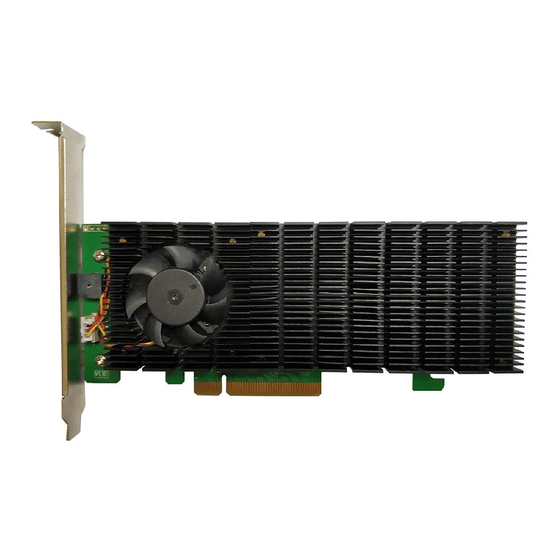
Linux Rocky Linux on SSD7540/7505/7502/7202/7105 Installation Guide
Then begin installation.
h. If the following information is displayed during the installation, select "Yes".
i.
When the screen shows that "complete!".
press CTRL+ALT+F2 to the shell and type the following commands:
# cp -r /tmp/hptdd /mnt/sysimage/tmp/hptdd ← Copy the driver installation file to
# chroot /mnt/sysimage
# sh /tmp/hptdd/rhel-install-step2.sh
# rm -rf /tmp/hptdd
# exit
← Switch to the top(/) directory in the SSD7000 system
← Install SSD7000 driver
← Delete the driver file in SSD7000
← Exit the top(/) directory of the SSD7000 system
SSD7000
- 8 -
