Aqua Computer farbwerk Руководство по эксплуатации и установке - Страница 15
Просмотреть онлайн или скачать pdf Руководство по эксплуатации и установке для Контроллер Aqua Computer farbwerk. Aqua Computer farbwerk 20 страниц. High power led controller for pcs
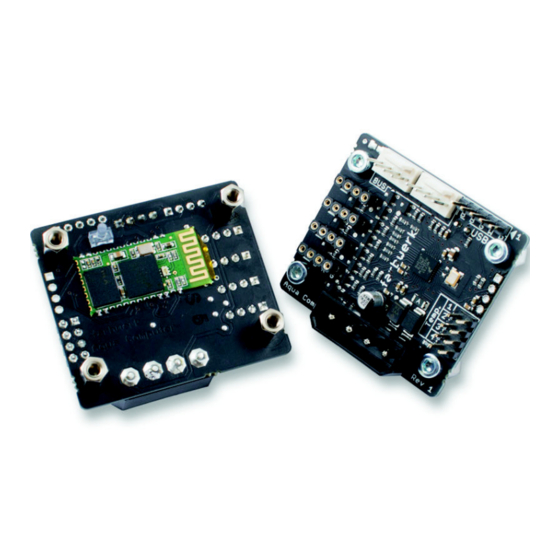
aqua
computer
10.2. Color settings
10.2. Color settings
10.2. Color settings
10.2. Color settings
Depending on the current controller mode, one or two colors can be defined. Col-
ors can conveniently be set using the graphical color and brightness selectors, al-
ternatively corresponding values can be set manually. The "Optimized colors for
Aqua Computer LED strip" function enables color optimization for the LED strips
available from Aqua Computer.
10.3. Temperature controlled mode
10.3. Temperature controlled mode
10.3. Temperature controlled mode
10.3. Temperature controlled mode
In temperature controlled mode, two colors can be defined corresponding to two
temperature readings. The farbwerk controller generates a color gradient for tem-
perature sensor values between these limits. The "Controller source low pass filter"
setting influences sensor reading smoothing for a steady color gradient.
10.4. Refresh speed
10.4. Refresh speed
10.4. Refresh speed
10.4. Refresh speed
The "Refresh speed" setting determines how often the controller is updated.
10.5. Fading effect
10.5. Fading effect
10.5. Fading effect
10.5. Fading effect
For some controller modes, a fading effect can be activated. By defining the eight
points of the effect curve, a pulsating brightness of the corresponding LED output
can be set.
11. System settings farbwerk (aquasuite)
11. System settings farbwerk (aquasuite)
11. System settings farbwerk (aquasuite)
11. System settings farbwerk (aquasuite)
Select "System" from the device list for the device to be configured.
11.1. Device information
11.1. Device information
11.1. Device information
11.1. Device information
The details displayed here might be required when you contact our service for sup-
port.
11.2. Factory defaults
11.2. Factory defaults
11.2. Factory defaults
11.2. Factory defaults
Click the button "Reset device to factory defaults" for a complete reset of all set-
tings. You will have to completely reconfigure the device after resetting it to factory
defaults!
11.3. aquabus configuration
11.3.
11.3.
11.3.
aquabus configuration
aquabus configuration
aquabus configuration
Before connecting farbwerk devices to an aquaero 5/6 controller, each farbwerk
device has to be configured to an individual aquabus address. You may skip this
step if only one farbwerk device is connected. Addresses 20 and 21 are available
for farbwerk devices.
© 2014-2016
Aqua Computer GmbH & Co. KG
Gelliehäuser Str. 1, 37130 Gleichen
FARBWERK
- 15 -
