Aqua Computer farbwerk Руководство по эксплуатации и установке - Страница 2
Просмотреть онлайн или скачать pdf Руководство по эксплуатации и установке для Контроллер Aqua Computer farbwerk. Aqua Computer farbwerk 20 страниц. High power led controller for pcs
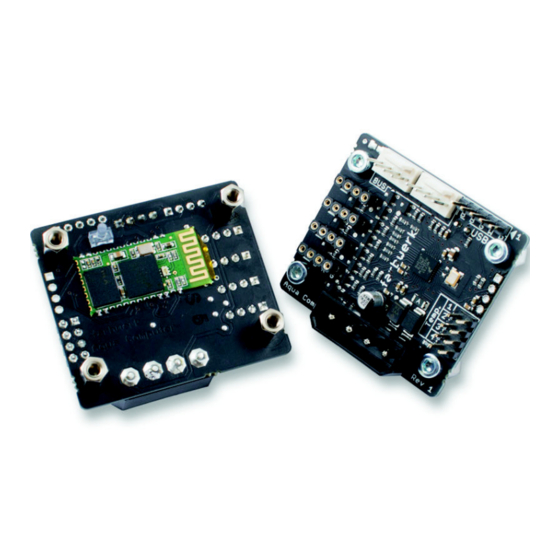
FARBWERK
Table of contents
Table of contents
Table of contents
Table of contents
1. Preface.........................................................................................4
2. Safety precautions.........................................................................4
3. Scope of delivery..........................................................................4
4. Assembly instructions.....................................................................4
5. Electrical connections....................................................................5
5.1. Connector overview......................................................................5
5.2. Power supply................................................................................5
5.3. LED output 1-4.............................................................................5
5.4. USB.............................................................................................5
5.5. aquabus 1/2................................................................................6
5.6. Temperature sensors.....................................................................6
6. aquasuite software........................................................................7
6.1. Installation of the aquasuite software...............................................7
6.2. Basic operation............................................................................7
6.3. Symbols in the headlines................................................................7
7. Overview pages (aquasuite)...........................................................8
7.1. Desktop mode..............................................................................8
7.2. Creating new overview pages and activating edit mode....................8
7.3. Adding new elements....................................................................8
7.4. Editing existing elements................................................................9
7.5. Settings of individual values...........................................................9
7.6. Settings of control elements............................................................9
7.7. Custom controls: Images, text, drawing elements............................10
7.8. Log data chart............................................................................10
7.9. Export and import of overview pages.............................................10
8. Data log (aquasuite)...................................................................11
8.1. Log settings................................................................................11
8.2. Analyze data..............................................................................11
8.3. Manual data export.....................................................................12
8.4. Automatic data export.................................................................12
9. Sensor configuration (aquasuite)..................................................13
9.1. Sensor mode..............................................................................13
9.2. Offset........................................................................................13
9.3. Software sensors.........................................................................13
10. Controller configuration(aquasuite)............................................14
10.1. Output mode...........................................................................14
10.2. Color settings...........................................................................15
10.3. Temperature controlled mode....................................................15
10.4. Refresh speed...........................................................................15
10.5. Fading effect............................................................................15
- 2 -
Aqua Computer GmbH & Co. KG
Gelliehäuser Str. 1, 37130 Gleichen
aqua
computer
© 2014-2016
