AAXA Technologies P1 Jr. Руководство пользователя - Страница 13
Просмотреть онлайн или скачать pdf Руководство пользователя для Проектор AAXA Technologies P1 Jr.. AAXA Technologies P1 Jr. 20 страниц. Lcos pico projector with media player
Также для AAXA Technologies P1 Jr.: Технические характеристики (2 страниц)
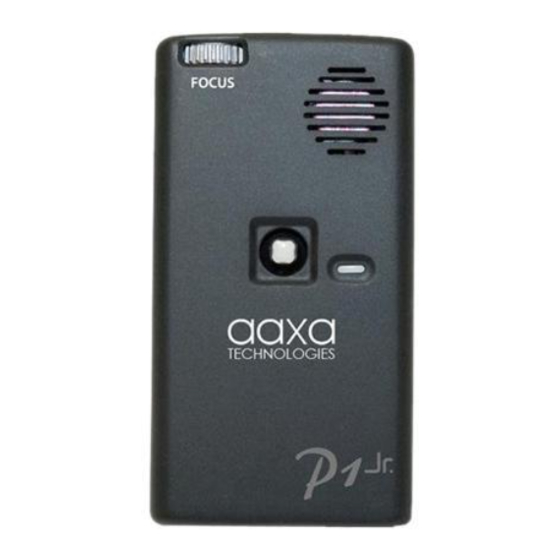
SD Card Memory
Photos
Photos will initially be seen in thumbnail mode.
Selecting a photo will begin displaying the
pictures in slideshow mode (bottom right).
The slideshow can be customized in the
Settings Menu. Please see the Slideshow page
to see what settings can be customized.
During the slideshow, joystick controls are:
Previous/Next: Left/Right
ous/N /Nex
Paus use:
Pause: Enter the slideshow submenu by clicking
e:
E Ent
nter
o n t
o
on the joystick to bring up the submenu. Select
t
he
he
j joy oyst stick
p lay / pause b
p
play / pause by clicking on the joystick.
Open Slideshow Controls: Enter (below)
Open Slideshow
Exit: Escape
Exit: Escape
Use the joystick to operate the controls once
Us
U
e the joysti
th
the menu has been opened.
t
e
menu
me
nu
1. P
1. Previous
P re
revi viou
ous
2. Play / Pause
2. Play / Paus
3. Next
Nex
x
t
t
4. Stop
Stop
zed in t
e the Slid
can
n
b
be
custom
e slideshow
ow, joystick control
e
t: Le
e ft/
/ Right
e
t
t he s
s
lide
deshow submenu b
t
to
b
b ring
ng up the submen
b y
y
clicki
cl
king
ng o on the joys ysti
w C
C ontr
trol ols: Enter
i
ck t
ck
t
o
o operate
e
the
e
has
h
s
b
been op
open
ened
ed.
.
5. Zoom
5. Zoom
m
use
e
6. Rep
6. Repeat / Shuffle / Cycle
p
eat
ea
t / Sh
7
7 .
7. Brightness / Contrast
Br Brig
ig
g
htn
ht
ht
n
n
e.
he
m rig
g
ht).
t
he
he
ides
eshow pa
a
ge
ge
omiz
z ed
e
.
ols
s
are:
ar
b y cl
c
icking
ic
g
enu
u . S
S el ele
e ct
ti
k ck.
er
( (be
below)
c ont ntro
c
rols
ls
o
onc nce
Sh Shu
u
12
