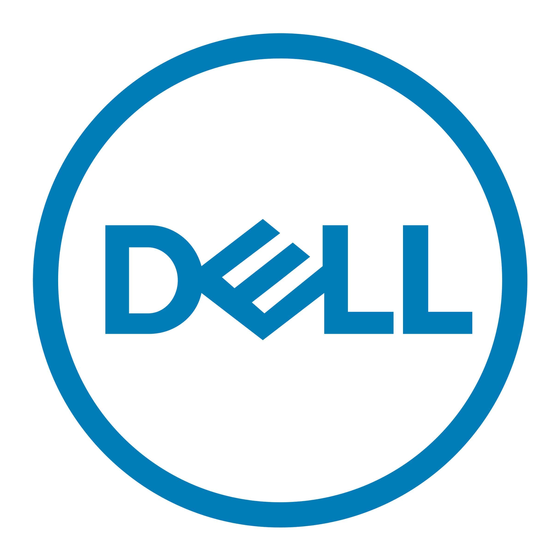Dell PowerEdge 2410 Руководство
Просмотреть онлайн или скачать pdf Руководство для Сервер Dell PowerEdge 2410. Dell PowerEdge 2410 20 страниц. Cabling poweredge t610
Также для Dell PowerEdge 2410: Руководство (20 страниц), Руководство (17 страниц), Руководство (12 страниц), Руководство (10 страниц), Руководство (10 страниц), Руководство (9 страниц), Руководство (9 страниц), Руководство (10 страниц), Руководство (12 страниц), Руководство (11 страниц), Руководство (8 страниц)