Dell PowerEdge 6650 Руководство по установке
Просмотреть онлайн или скачать pdf Руководство по установке для Сервер Dell PowerEdge 6650. Dell PowerEdge 6650 14 страниц. Microprocessor
upgrade installation guide (.pdf)
Также для Dell PowerEdge 6650: Технические характеристики (2 страниц)
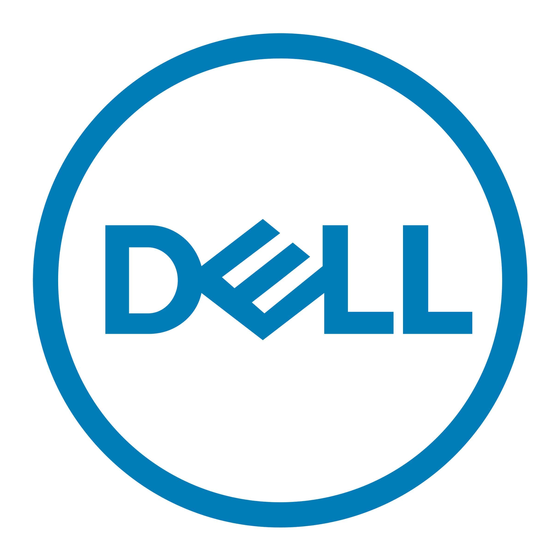
Memory Installation Guidelines
Memory module sockets are arranged in pairs, labeled A and B, on each memory riser card.
Each pair of sockets on each memory riser card forms a single memory bank. See Figure 1 to
identify the sockets on a memory riser card.
When you install memory modules, follow these guidelines:
•
Each bank must contain identical modules. You must install memory modules in
matched sets of four, two in each memory riser card (see Figure 1).
•
Install identical memory modules in sockets A and B for bank 1 before installing
modules in sockets for bank 2, and so on.
•
Populate the memory banks in decreasing capacities, meaning that memory modules
of the largest capacity are in bank 1 and the memory modules with the smallest
capacity are in bank 4.
•
Memory banks must be populated sequentially, which means that there can be no
empty banks between the first and last populated banks.
F i g u r e 1 .
2 - G B M e m o r y R i s e r B o a r d
BANK 1 A
BANK 1 B
BANK 2 A
BANK 2 B
BANK 3 A
BANK 3 B
BANK 4 A
BANK 4 B
ejector
slides (2)
P/N 5Y120 Rev. A00
November 2002
05Y120A00
