Dell PowerEdge 6650 Посібник з монтажу
Переглянути онлайн або завантажити pdf Посібник з монтажу для Сервер Dell PowerEdge 6650. Dell PowerEdge 6650 14 сторінок. Microprocessor
upgrade installation guide (.pdf)
Також для Dell PowerEdge 6650: Технічні характеристики (2 сторінок)
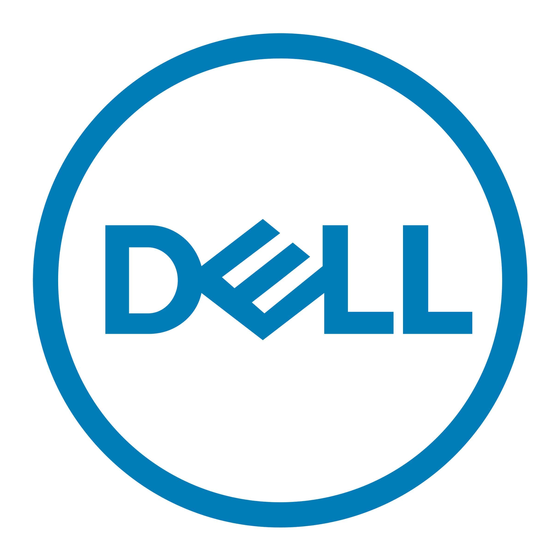
Memory Installation Guidelines
Memory module sockets are arranged in pairs, labeled A and B, on each memory riser card.
Each pair of sockets on each memory riser card forms a single memory bank. See Figure 1 to
identify the sockets on a memory riser card.
When you install memory modules, follow these guidelines:
•
Each bank must contain identical modules. You must install memory modules in
matched sets of four, two in each memory riser card (see Figure 1).
•
Install identical memory modules in sockets A and B for bank 1 before installing
modules in sockets for bank 2, and so on.
•
Populate the memory banks in decreasing capacities, meaning that memory modules
of the largest capacity are in bank 1 and the memory modules with the smallest
capacity are in bank 4.
•
Memory banks must be populated sequentially, which means that there can be no
empty banks between the first and last populated banks.
F i g u r e 1 .
2 - G B M e m o r y R i s e r B o a r d
BANK 1 A
BANK 1 B
BANK 2 A
BANK 2 B
BANK 3 A
BANK 3 B
BANK 4 A
BANK 4 B
ejector
slides (2)
P/N 5Y120 Rev. A00
November 2002
05Y120A00
