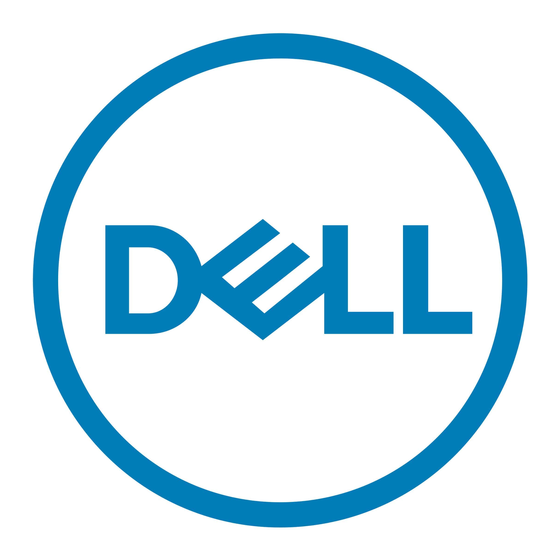Dell PowerVault NX1950 Руководство по установке и устранению неисправностей - Страница 15
Просмотреть онлайн или скачать pdf Руководство по установке и устранению неисправностей для Хранение Dell PowerVault NX1950. Dell PowerVault NX1950 48 страниц. For vmware esx server software
Также для Dell PowerVault NX1950: Руководство по развертыванию (34 страниц), Важная информация Руководство (26 страниц), Начало работы (49 страниц), Руководство по развертыванию (38 страниц), Руководство по обновлению (18 страниц), Справочное руководство (4 страниц), Настройка (2 страниц), Использование (2 страниц), Руководство по конфигурации (11 страниц)