Dialogic D/4PCI Установка и замена - Страница 12
Просмотреть онлайн или скачать pdf Установка и замена для Карта PCI Dialogic D/4PCI. Dialogic D/4PCI 19 страниц. Linecard
Также для Dialogic D/4PCI: Установка и замена (18 страниц)
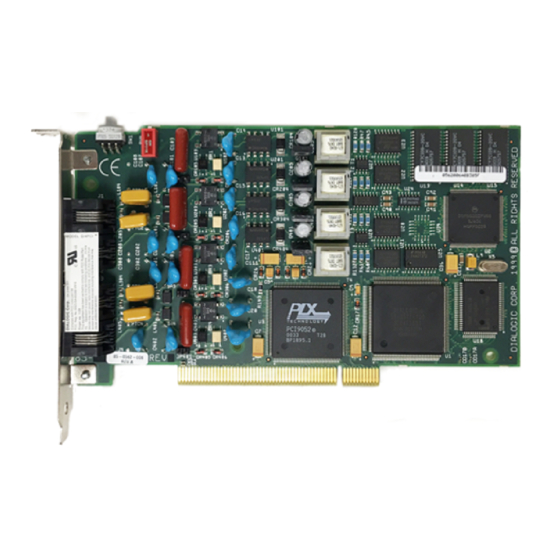
Dialogic D/4PCI Linecard Installation and Replacement
10. In the Setup Finish Options dialog box, clear the View Release Notes check box and
select the Run Dialogic Board Configuration (DCM) check box, then click Finish.
11. If prompted, "Would you like to install Gamma Link Fax?" click No.
12. If prompted, "Would you like to install SpeechWorks?" click No.
13. When the installation is complete, select No, I will restart my computer later, then
click OK.
The Setup program closes and the Dialogic Configuration Manager dialog box
appears. Refer to "Using the Dialogic Configuration Manager – DCM" for instruction
on how to configure DNA System Software.
12
ã
R2B Copyright
Ericsson Enterprise AB 2001
