Dialogic D/4PCI Установка и замена - Страница 14
Просмотреть онлайн или скачать pdf Установка и замена для Карта PCI Dialogic D/4PCI. Dialogic D/4PCI 19 страниц. Linecard
Также для Dialogic D/4PCI: Установка и замена (18 страниц)
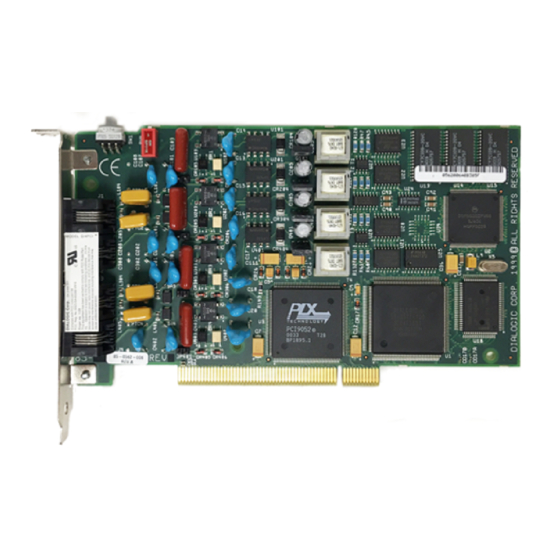
Dialogic D/4PCI Linecard Installation and Replacement
To start the Dialogic System Service:
1. From the Start menu, point to Programs, point to Dialogic System Software, and
select Dialogic Configuration Manager - DCM.
If the service for the D/4PCI linecard is not running, the Dialogic System Service
Status line at the bottom of the DCM dialog box will read Stopped, as shown below.
2. From the Service menu, select Start Service as shown above.
3. (DNA version 3.3 only) When the Dialogic System Service dialog box displays
"Success: Dialogic services started," click OK.
The Dialogic System Service Status line should now read Running.
14
ã
R2B Copyright
Ericsson Enterprise AB 2001
