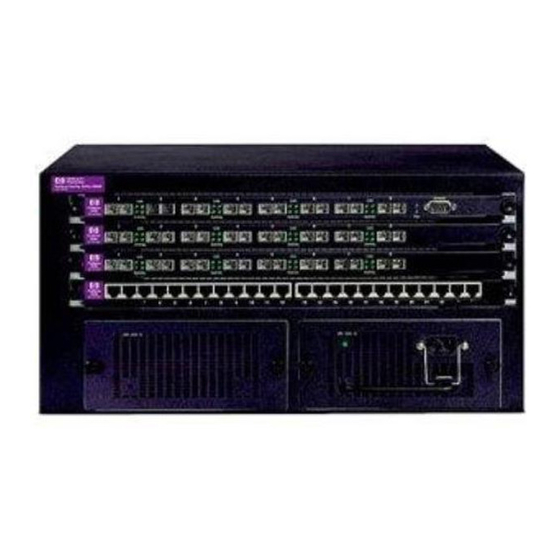HP ProCurve 1600M Установка и удаление
Просмотреть онлайн или скачать pdf Установка и удаление для Переключатель HP ProCurve 1600M. HP ProCurve 1600M 2 страницы. Redundant power supply
Также для HP ProCurve 1600M: Технический паспорт (12 страниц), Прочитай меня сначала (8 страниц), Руководство рецензента (27 страниц), Дополнительное руководство (2 страниц), Дополнительное руководство (2 страниц), Руководство по установке (28 страниц), Руководство по установке (36 страниц), Руководство по установке (28 страниц), Руководство по быстрой настройке (2 страниц), Руководство по быстрой настройке (4 страниц), Руководство пользователя (8 страниц), Дополнение к руководству (28 страниц), Прочитай меня сначала (16 страниц), Руководство по установке (12 страниц), Руководство по планированию и реализации (40 страниц), Инструкции по разборке изделия в конце срока службы (2 страниц), Руководство по установке (46 страниц), Руководство по диагностике (2 страниц), Инструкции по разборке (2 страниц)