Epson ActionNote 500C Дополнение к руководству пользователя - Страница 23
Просмотреть онлайн или скачать pdf Дополнение к руководству пользователя для Проектор Epson ActionNote 500C. Epson ActionNote 500C 39 страниц. Product information guide
Также для Epson ActionNote 500C: Бюллетень поддержки продуктов (9 страниц), Бюллетень поддержки продуктов (1 страниц), Руководство по информации о продукте (8 страниц)
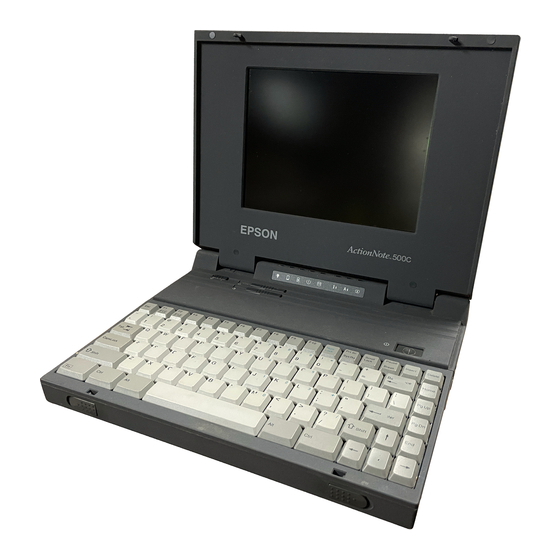
Audio Menu
Use the Audio menu to adjust the sound volume and quality of
your audio.
Menu item
Description
Volume
Adjusts the volume level for the projector's
speaker and audio-out terminal.
Increase the setting to raise the volume, or
decrease it to lower the volume.
Tone
Adjusts the sound quality. Move left to increase
bass and right to increase treble.
Reset
Returns all menu items to their initial factory
defaults.
Using the Projector Menus
23
