Epson ActionNote 500C Дополнение к руководству пользователя - Страница 25
Просмотреть онлайн или скачать pdf Дополнение к руководству пользователя для Проектор Epson ActionNote 500C. Epson ActionNote 500C 39 страниц. Product information guide
Также для Epson ActionNote 500C: Бюллетень поддержки продуктов (9 страниц), Бюллетень поддержки продуктов (1 страниц), Руководство по информации о продукте (8 страниц)
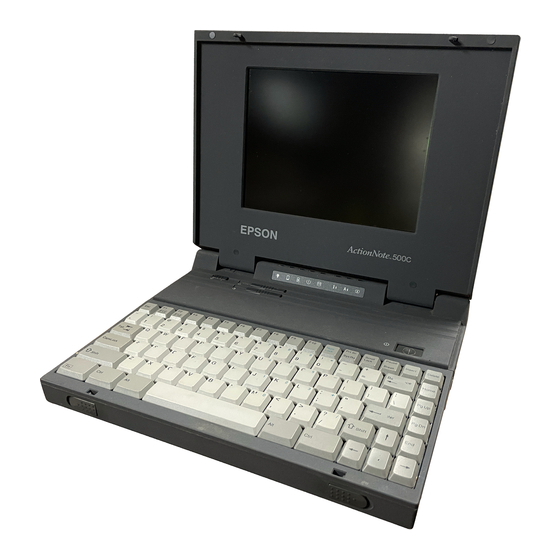
Setting Menu
The Setting menu allows you to set or adjust various projector
options.
Menu item
Description
Keystone
Adjusts a trapezoid (distorted) image to a 4:3
rectangle, correcting up to a ± 15 tilt.
P-in-P
Selects the image source (composite or
S-Video) for the picture-in-picture subscreen.
No-Signal
Specifies whether no screen, a black screen, a
Msg
blue screen, or a user logo is displayed when
the projector is not receiving a signal.
Prompt
Turns off the message identifying the image
source (computer or video).
A/V Mute
Specifies whether a blue, black, or user logo
screen is displayed when the A/V mute button
is pressed.
Power Mgmt
Turns on the power management system
Sys
which works with your computer's power
management.
Reset
Returns all menu items to their initial factory
defaults.
Using the Projector Menus
25
