Epson ActionNote 500C Дополнение к руководству пользователя - Страница 6
Просмотреть онлайн или скачать pdf Дополнение к руководству пользователя для Проектор Epson ActionNote 500C. Epson ActionNote 500C 39 страниц. Product information guide
Также для Epson ActionNote 500C: Бюллетень поддержки продуктов (9 страниц), Бюллетень поддержки продуктов (1 страниц), Руководство по информации о продукте (8 страниц)
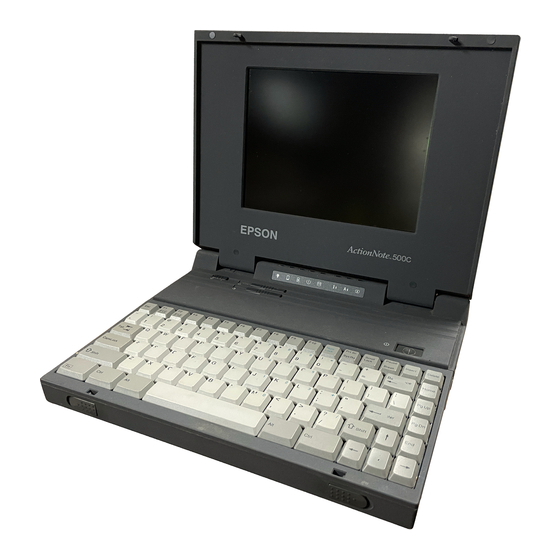
note
It is easier to position the
projector when the screen is
directly in front of the room.
If the screen is placed
diagonally in a corner, it is
much more difficult to
position the projector
perpendicular to the screen
and get a non-distorted
image.
Connecting to a Desktop Computer
6
Most presenters find it convenient to place the projector (and
computer) in the front of the room. With this arrangement, the
projector is placed close to the screen. You need to raise the
front of the projector (by extending the legs) in order to
position the image high enough on the screen. Then you can
use the projector's keystone control to correct the distortion
caused by tilting up the front of the projector.
The distance between the projector and the screen determines
the actual image size. Use the general guidelines in the table
below to determine the proper distance.
Horizontal distance from projector to
screen
Image size
Minimum
(diagonal)
(lens set to W)
2.2 feet (0.7 meter)
—
2.5 feet (0.8 meter)
3.6 feet (1.1 meters)
3.3 feet (1.0 meter)
4.8 feet (1.5 meters)
5.0 feet (1.5 meters)
7.5 feet (2.3 meters)
6.7 feet (2.0 meters)
9.8 feet (3.0 meters)
8.3 feet (2.5 meters)
12.5 feet (3.8 meters) 14.8 feet (4.5 meters)
12.5 feet (3.8 meters) 18.7 feet (5.7 meters) 22.6 feet (6.9 meters)
16.7 feet (5.1 meters) 25.3 feet (7.7 meters) 30.2 feet (9.2 meters)
25 feet (7.6 meters)
37.7 feet
(11.5 meters)
Maximum
(lens set to T)
3.6 feet (1.1 meters)
4.3 feet (1.3 meter)
5.6 feet (1.7 meters)
8.9 feet (2.7 meters)
11.8 feet (3.6 meters)
45.3 feet
(13.8 meters)
