Sony XCU-CG160C Техническое руководство - Страница 3
Просмотреть онлайн или скачать pdf Техническое руководство для Цифровая камера Sony XCU-CG160C. Sony XCU-CG160C 45 страниц. Digital video camera module
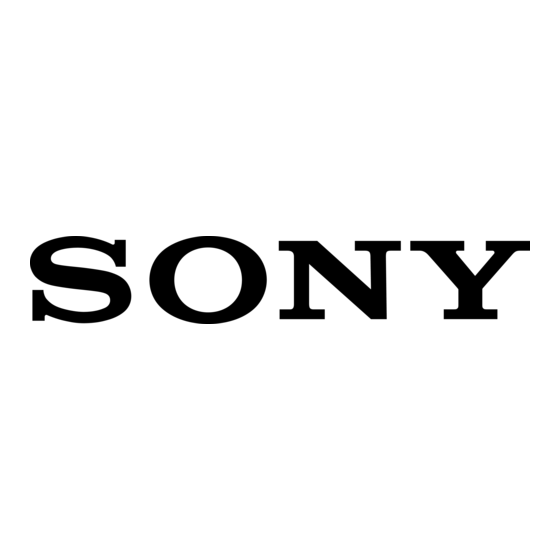
Overview
This unit is a digital video camera module that adopts a
USB 3.0 interface for image output and camera control.
The XCU-CG160 is a monochrome models, and the
XCU-CG160C is a color model.
In this document, "Digital Video Camera Module" is
referred to as the "unit", "XCU-CG160" as
"Monochrome camera", and "XCU-CG160C" as "Color
camera".
Features
USB 3.0 interface
Image output and camera control are performed over a
USB 3.0 interface.
USB3 Vision adoption
The USB3 Vision standard is adopted to enable simple
camera control.
High image quality
This unit produces stable output images, by adopting the
latest CMOS image sensors with a global shutter
function. By adopting a square pixel image sensor,
images can be processed using the original aspect ratio
without a conversion procedure.
Various settings
Various settings can be configured by sending a
command from a host device.
External trigger shutter function
By synchronizing with an external trigger signal, any
shutter timing can be used.
Partial scan
The camera module can limit the number of video
output lines to achieve high frame rates, enabling high-
speed image processing.
Chassis mount
Screw holes for mounting the camera module are
located under the front panel.
Mounting the camera module at this location minimizes
the deviation of the optical axis.
LUT (Look Up Table)
A LUT can be turned on/off.
When turned on, you can select from five preset values,
such as inversion, binarization, configurable five-point
approximations, etc.
White balance control (color camera only)
You can adjust the R and B levels relative to the G level
to adjust the white balance. This unit is also equipped
with a one-push white balance function for automatic
camera white balance adjustment.
Area gain function
You can set the gain between 0 to 32 times for up to 16
arbitrary positions. If the set area is duplicated, the low-
numbered area takes priority.
Equipped with temperature sensor
The camera's internal temperature can be read from a
temperature sensor mounted on the module board. If the
update interval of the temperature sensor value is set to
other than 0, temperature information can be sent to a
PC application as event data.
Pixel defect correction function
This unit is equipped with a defective pixel correction
function that reduces the effect of sensor defects. It can
be switched on/off.
Shading correction function
This unit is equipped with a function that corrects the
shading caused by a light source or lens. It can be
switched on/off.
Binning function (XCU-CG160 only)
Adding two pixels in the vertical and horizontal
directions achieves higher sensitivity and frame rate.
3
