Epson R1900 - Stylus Photo Color Inkjet Printer Начните здесь Руководство - Страница 3
Просмотреть онлайн или скачать pdf Начните здесь Руководство для Аксессуары для принтеров Epson R1900 - Stylus Photo Color Inkjet Printer. Epson R1900 - Stylus Photo Color Inkjet Printer 8 страниц. C11c698201
Также для Epson R1900 - Stylus Photo Color Inkjet Printer: Список деталей (9 страниц), Руководство (19 страниц)
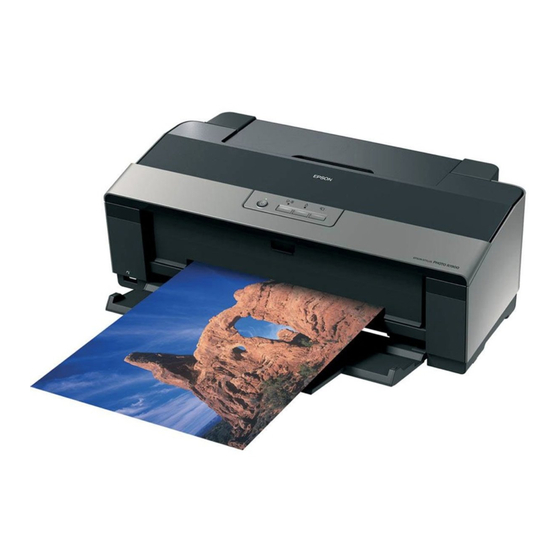
4
Remove only the yellow tape from each cartridge.
Caution: Don't remove any
seals from the cartridge or
ink will leak.
5
Insert the cartridges in the holder for each color.
6
Press the cartridges down until they click.
7
Close the cartridge cover and press it down until it clicks.
8
Close the printer cover.
9
Press the
3 minutes.
Caution: To conserve ink, don't turn off the printer while
the
power light is flashing.
ink button to charge the ink. Charging takes about
