Epson R1900 - Stylus Photo Color Inkjet Printer Начните здесь Руководство - Страница 5
Просмотреть онлайн или скачать pdf Начните здесь Руководство для Аксессуары для принтеров Epson R1900 - Stylus Photo Color Inkjet Printer. Epson R1900 - Stylus Photo Color Inkjet Printer 8 страниц. C11c698201
Также для Epson R1900 - Stylus Photo Color Inkjet Printer: Список деталей (9 страниц), Руководство (19 страниц)
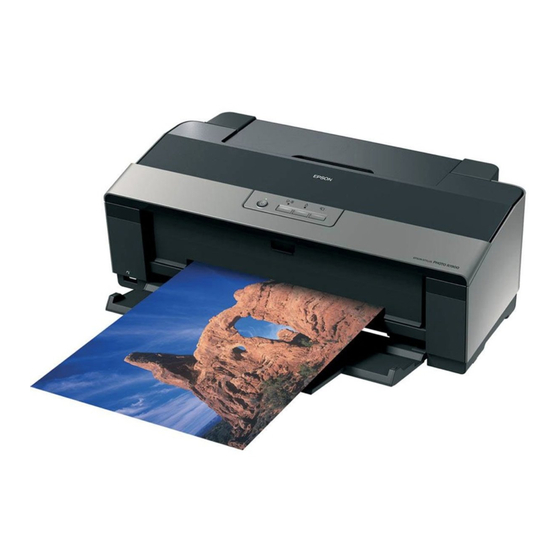
3
Slide the roll paper edge guide on the back of the printer all the way
to the right.
4
Attach the single sheet guide by aligning the notches on its base with
the slots on the back of the printer. Then hook the tabs over the top
of the slot (marked with orange triangles).
5
Turn on the printer so it can load the paper correctly.
6
Insert one sheet of paper against the right edge, then slide the edge
guide over.
Note:
Don't load paper sideways. Always load it short edge first.
7
Push the paper into the printer until it meets resistance and hold it
there until the printer pulls it in slightly. When the printer begins feeding
the paper, let go of it.
Note:
For instructions on loading roll paper, or a CD or DVD, see the
User's Guide or your on-screen Reference Guide.
