Motorola CPEI 25150 Руководство пользователя - Страница 6
Просмотреть онлайн или скачать pdf Руководство пользователя для Модем Motorola CPEI 25150. Motorola CPEI 25150 37 страниц. 4g desktop modem
Также для Motorola CPEI 25150: Начать (4 страниц)
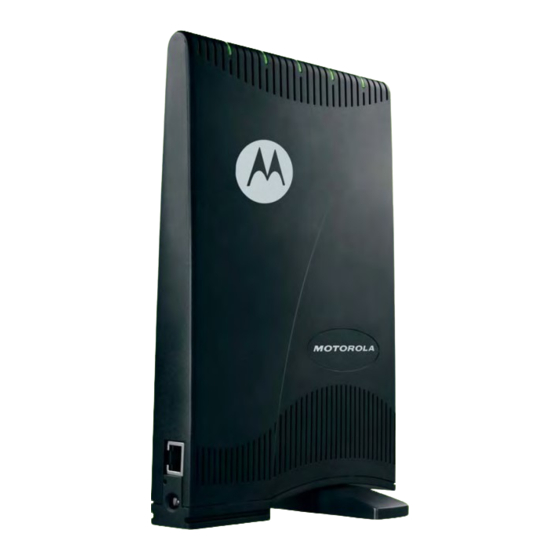
Side Panel
The side panel of the unit contains the Ethernet Port, the Power Connection Port, and a Ethernet Port LED.
Ethernet
Power
Ethernet LED
Operating Information
Operating temperature for this unit is 0-40
AC Power Rating for this unit is:
110 ~ 240 AC
Figure 2: CPEi 25150 Side Panel
Side Panel Ports
°
C (32-104
Ethernet Port
AC Power Connector
The LED is:
On - Ethernet Port is connected.
Off - Ethernet Port is not connected.
Blinking in 5-10 second intervals - the
Ethernet cable is not connected to the
computer.
°
F)
Section 1: Getting to Know Your Motorola CPEi 25150
Description
3
