Motorola CPEI 25150 Руководство пользователя - Страница 7
Просмотреть онлайн или скачать pdf Руководство пользователя для Модем Motorola CPEI 25150. Motorola CPEI 25150 37 страниц. 4g desktop modem
Также для Motorola CPEI 25150: Начать (4 страниц)
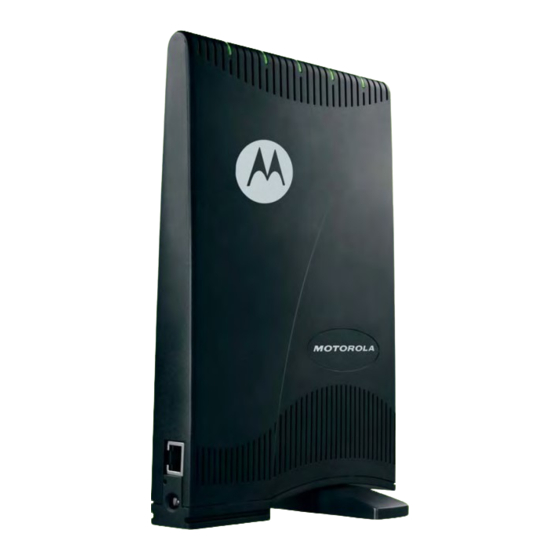
Section 2: Installation and Setup
What's in the Box? (page 4)
Installing Your 4G Desktop Modem (page 5)
Initial Configuration (page 6)
What's in the Box?
Before you begin installation, check that you have received the following items with your modem:
Modem
Power Cord/AC Adapter
Ethernet Cable
Get Started Guide, Ts & Cs, and regulatory
info.
Power Cord/AC Adapter
Ethernet Cable
Figure 3: Inbox Contents
CPEi 25150 Box Contents
Item
Modem
Get Started Guide,
Ts & Cs, and
regulatory info.
Description
CPEi 25150 4G desktop modem unit
Power cord that connects the modem to an
electrical outlet
Cable to connect the Ethernet port on your
modem to your PC or laptop computer
ethernet port
Guide to demonstrate the setup and initial
Web connection; legal documentation
Section 2: Installation and Setup
4
