aeolus UC-1803 Краткое руководство по эксплуатации - Страница 7
Просмотреть онлайн или скачать pdf Краткое руководство по эксплуатации для Аксессуары aeolus UC-1803. aeolus UC-1803 12 страниц. Professional vet equipments supplier
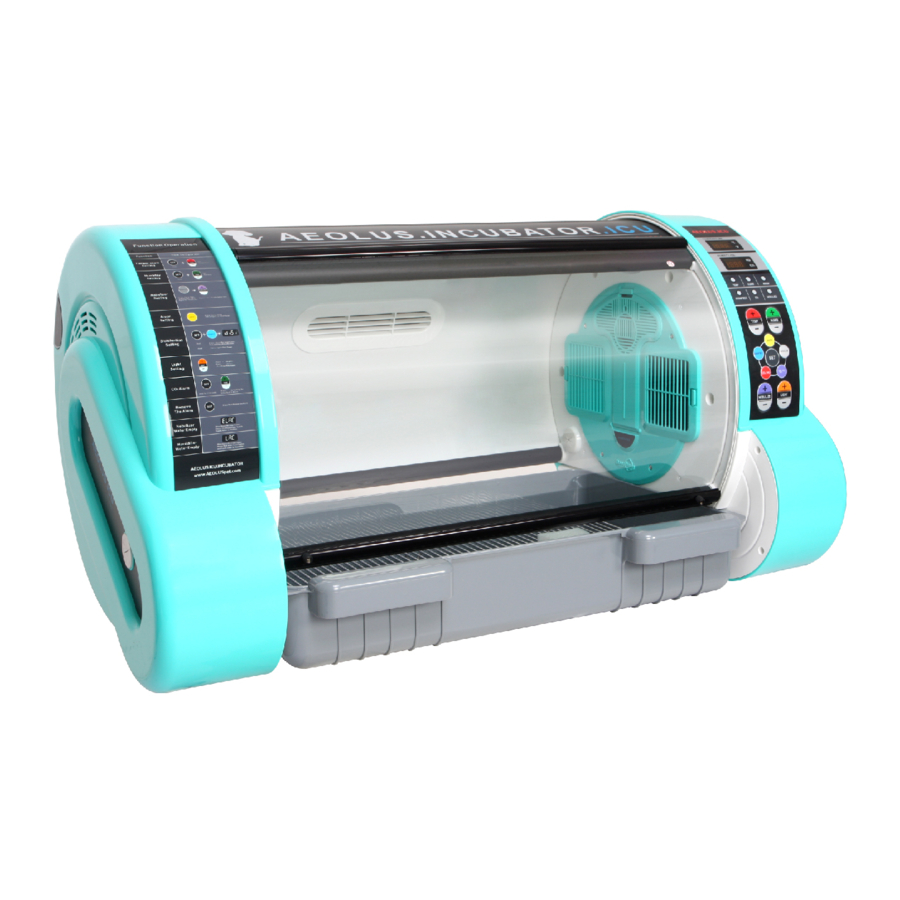
2. Temperature display
Figure 7.2.1
3. Humidity / CO
Concentration Display
2
Humidity / CO
concentration display can be switched
2
with the humidity / CO
concentration key. The default
2
is humidity display in two-digit integer and one
decimal place. CO
concentration is displayed in
2
four-digit integer. Switch the humidity / CO
2
concentration indicator lamp. When the Indicator
lamp is "HU", it means humidity; when the indicator
lamp is "CO
", it means CO
concentration. See fig.
2
2
7.3.1.
4. Temperature Control Part
Key control: press "SET" key plus temperature "+/_" key at the same time to adjust the temperature set
point, and regulate it by ± 0.1 stepping. See fig. 7.4.1.The factory setting is the set point of 20°C. It can be
adjusted down to 15°C and up to 38°C;
Smart alarm function:
Alarm for beyond the maximum set point: the temperature and the upper dash are displayed alternately
every three seconds with alarm and flashing temperature indicator lamp.
Alarm for beyond the minimum set point: the tempera-
ture and the lower dash are displayed alternately every
three seconds with alarm and flashing temperature
Indicator lamp.
Damaged temperature sensor: flashing "ERR" display
and flashing temperature indicator lamp in the
temperature display.
Fahrenheit/centigrade can be switched and
displayed with a toggle key. The default tempera-
ture is shown in centigrade and in two-digit integer
and one decimal place after which is a letter
showing special indication at the time of setting the
temperature parameter. Switch the Fahrenheit/cen-
tigrade indicator lamp. When the indicator lamp
displays "C", it means centigrade; when it displays
"F", it means Fahrenheit. See fig. 7.2.1.
Figure 7.3.1
Hold
Figure 7.4.1
10
Control program:
a) When the setting temperature is higher than the measured temperature, start the PID precise heating
system and left/right fans. When the measured temperature is higher than the setting temperature, stop
heating step by step.
b) When the measured temperature is higher than the setting temperature, start the PID precise cooling
system (need additionally purchased cooler) and the left fan to realize ventilation and air exchange inside
and outside. When the measured temperature is lower than the setting temperature, stop cooling step by
step and shut down fans after one-minute delay.
c) When there is no additionally connected cooler, try to place an ice tube inside the atomizing chamber or
at the sink as auxiliary cooling. The system will start the right fan and the left fan to realize ventilation and
cooling.
Indicator lamp control:
Heating---the temperature indicator lamp is red
Cooling---the temperature indicator lamp is blue
Delay---the temperature indicator lamp is yellow
5. Humidity Control Part
Key control: press "SET" key plus humidity "+/-" key
at the same time to adjust the humidity set point, and
regulate it by±0.1 stepping. See fig. 7.4.1. The factory
setting is the humidity set point of 55%. It can be
adjusted down to 40% and up to 65%.
Alarm function:
a) Alarm for beyond the maximum set point: the
humidity and the upper dash are displayed alternate-
ly every three seconds with alarm and flashing
temperature indicator lamp.
b) Alarm for beyond the minimum set point: the
humidity and the lower dash are displayed alternately every three seconds with alarm and flashing tempera-
ture indicator lamp.
c) Damaged humidity sensor: flashing "ERR" display and flashing humidity indicator lamp in the humidity
display.
d) Humidifier water shortage alarm (the water level sensor of the humidifier is disconnected): in this case, if
the humidifier is started, the humidity Indicator lamp is off with water shortage alarm, and the humidity
display shows "LAC". Meanwhile, it starts the smart water shortage protection system.
Control program:
a) When the setting humidity is higher the measured humidity, start the humidifier and the right fan.
b) When the measured humidity reaches the setting humidity, stop humidifying.
c) When the measured humidity is higher than the setting humidity, start dehumidifying and the left fan;
reversely start the right fan for air exhaust as auxiliary dehumidifying. If an additionally purchased cooler is
connected, start the cooling function for dehumidifying.
Indicator lamp control:
The humidity indicator lamp is always on at the time of humidifying.
The humidity indicator lamp is flashing at the time of dehumidifying.
Hold
Figure 7.5.1
11
