Clarus Fusion Series Руководство пользователя - Страница 10
Просмотреть онлайн или скачать pdf Руководство пользователя для Системы фильтрации воды Clarus Fusion Series. Clarus Fusion Series 20 страниц. Treatment systems
Также для Clarus Fusion Series: Руководство пользователя (20 страниц)
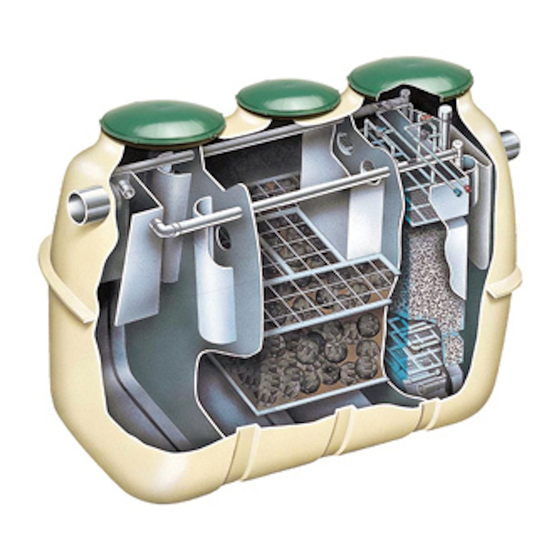
PIPING INSTALLATION
1.
Connect house sewer pipe or septic tank outlet, if required, to
the unit inlet. Make certain only household waste enters the
unit (no foundation drains, gutter drains, floor drains, etc.).
2.
Connect the outlet pipe to the outlet of the unit.
HIGH WATER ALARM FLOAT INSTALLATION
The Fusion
alarm panel assembly includes a high water alarm
®
float switch that is used to monitor the liquid level in the Fusion
unit. The switch should be tethered to the gray, vertical air line in
the aeration chamber. With a 3" (76 mm) tether length, the cord
should pass through the opening in the partition wall between the
aeration and anaerobic filtration chamber and allow the float to hang
in the outlet baffle of the anaerobic filtration chamber.
1. The float switch should be tethered to the gray, vertical pipe
in the aeration chamber. When the float is in the horizontal
position, the cord should be at least 1" (25 mm) below the
top of the partition wall opening in the anaerobic chamber
baffle.
2. Place the cord into the clamp and secure to gray aeration pipe.
NOTE: Do not install the cord under the clamp.
3. Position the float with a 3" (76 mm) tether.
4. Tighten the clamp. Be careful not to overtighten as this may
cause damage to the plastic clamp.
5. Make sure the float cord is not allowed to touch the excess
clamp band during operation as this may cause damage to
the cord.
6. The float switch cord should be installed in an electrical conduit
connecting the alarm panel to the Fusion
conduit must be rated for burial, and should be properly sealed
to prevent gases from entering the alarm panel.
7. A ½" (13 mm) bulkhead fitting (supplied by others) should be
used to connect the electrical conduit to the Fusion
must be drilled through the wall of the Fusion
bulkhead fitting to facilitate this connection.
8. Please be certain that the bulkhead fitting for the electrical
conduit forms a watertight connection with the wall of the
Fusion
unit.
®
9. Electrical conduit from the Fusion
be buried in the same trench as the air line.
10. The control switch can be wired directly into the alarm panel.
See Figure 5.
ELECTRICAL CONNECTIONS
1.
All electrical installations must follow the
National Electrical Code and/or your local/state electrical
codes.
2.
The blower should be directly wired into the alarm panel.
The alarm panel must be located in a dry location that is
accessible for maintenance. Please see Figure 8 and the wiring
diagram and instructions enclosed with the alarm panel.
®
unit. The electrical
®
unit. A hole
®
unit next to the
®
unit to the alarm panel can
®
© Copyright 2014. All rights reserved.
10
START UP
An installation and start-up check list is furnished
with the information package in the blower box. Please use this as a
guide and fill out all sections and return to your distributor.
Figure 12- Aeration Flow Adjustment
1
2
Top View from the Opening (outlet end)
Valve Legend:
Valve legend;
1. Aeration
Blue
1
Aeration
Blue
2. Recirculation
Gray
2
Recirculation
Gray
3. Effluent
3
Effl uent
White
White
Table 4 Valve Settings:
Table 1. Valve Settings
Fusion Model
1120
Recirculating fl ow rate (GPM)
0.9 - 2.1 1.3 - 2.6 1.5 - 3.2 1.8 - 3.7 2.1 - 4.5
Recirculating fl ow rate (sec/liter)
8 - 18
Suggested valve opening (%)
20 - 25
Effl uent valve opening (%)
30
Procedure:
Procedure:
1. Rotate the effl uent valve (White) to 0% (Closed) position.
2. Rotate the recirculation valve (Grey) to 70-80% position and keep it for one minute to transfer
1.
Rotate the effluent valve (White) to 0% (Closed) position.
the accumulated sludge.
2.
Rotate the recirculation valve (Grey) to 70-80% position and keep it
3. Adjust the recirculation valve (Grey) as set out in the table above.
for one minute to transfer the accumulated sludge.
4. Rotate the aeration valve (Blue) to 100% (A or B) for backwash.
5. Wait one minute, then rotate the aeration valve (Blue) to opposite 100% position to backwash
3.
Adjust the recirculation valve (Grey) as set out in the table above.
the other side.
4.
Rotate the aeration valve (Blue) to 100% (A or B) for backwash.
6. Wait one minute, then set the aeration valve to 50% (the normal setting).
7. Rotate the recirculation valve (Grey) to 70-80% position and keep it for one minute to transfer
5.
Wait one minute, then rotate the aeration valve (Blue) to opposite
the accumulated sludge.
100% position to backwash the other side.
8. Repeat step 4 to 7 three times.
6.
Wait one minute, then set the aeration valve to 50% (the normal
9. Adjust the recirculation valve (Grey) and the effl uent valve (White) as set out in the table above
setting).
SEE MANUAL FOR MORE DETAILED INFORMATION.
7.
Rotate the recirculation valve (Grey) to 70-80% position and keep it
for one minute to transfer the accumulated sludge.
8.
Repeat step 4 to 7 three times.
9.
Adjust the recirculation valve (Grey) and the effluent valve (White)
as set out in the table above
There are two aeration systems provided within the aeration chamber:
normal aeration and backwash. Valves (1 and 3) are set at 50%. Observe
the air flow on each side of the unit to verify equal flow. If there is an
obvious discrepancy in air flow between the two sides, adjust the valves
(1 and 3) so that the flow is equal
3
Balance Aeration
Balance Aeration
See Table 4
See Table 1
See Table 1
See Table 4
1440
1680
2000
6 - 12
5 - 11
4 - 9
30 - 35
30 - 35
15 - 20
15 - 20
25
25
60
P/N 151445-A
.
2400
4 - 8
60
