Akuvox A05 Series Hızlı Kılavuz - Sayfa 3
IP Erişim Denetleyicileri Akuvox A05 Series için çevrimiçi göz atın veya pdf Hızlı Kılavuz indirin. Akuvox A05 Series 8 sayfaları.
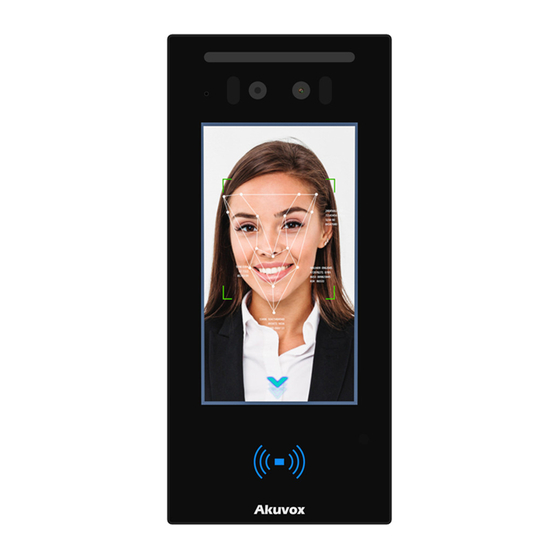
1.2 Without embedded gang box in the wall
2.Step 2: Device Installation
2.1 Device Installation without Digital Forehead or Wrist Temperature Detector
Take out the device along
with the back cover, cable
locking plate, rubber plug
and corresponding screws.
According to the position of the
cable, put the wall-mounting
bracket closely on to the wall
and mark the four positioning
holes, while making sure that
relative positions between
wall-mounting bracket and wire
hole are correct.
Note: The positioning holes
should be marked in the center
of the holes.
Fix the wall-mounting
bracket with four ST4x20
screws.
Lead the wires from the wall-mount bracket and
the detector through the square hole on the back
cover, connecting them to the corresponding
interface of the main board.
Select a suitable size rubber plug to push all the
cables into the back cover. Fix cable locking plate
to the back cover with two M2.5x6 screws.
3
E16/A05
Take off the
wall-mounting and
drill the four marked
positioning holes
and the wire holes
using 5 mm hand
drills.
Insert four plastic wall
anchors into the holes.
Fasten the back cover with
four Torx screws using the
Torx wrench attached.
