Asus TriplePlay Kullanıcı Kılavuzu - Sayfa 8
Ağ Yönlendiricisi Asus TriplePlay için çevrimiçi göz atın veya pdf Kullanıcı Kılavuzu indirin. Asus TriplePlay 49 sayfaları.
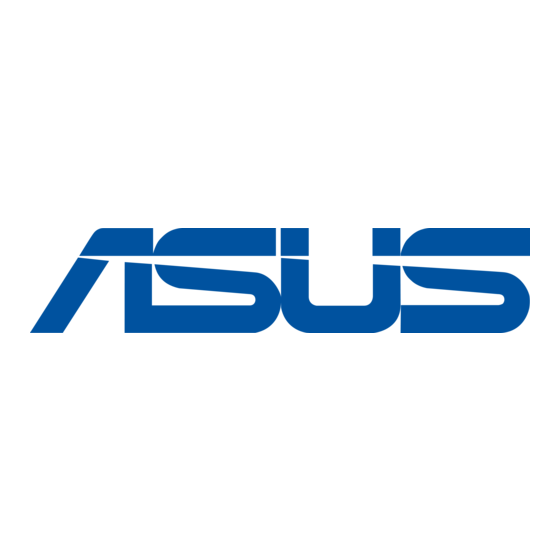
Connect the ADSL Line and Telephone
• Connect an RJ-11 cable between the wall phone jack and
the line-end of the splitter (see diagram below).
• Attach another RJ-11 phone wire to the modem-end of the
splitter and the ADSL port on the rear panel of the router.
• The phone-end of the splitter will be connected to the
telephone using a third RJ-11 phone wire.
NOTE: See connections on the installation diagram.
Connect the PC to the Router
By Ethernet—
• To use the Ethernet connection, connect the Ethernet cable
from the computer directly to the router.
• Connect one end of the Ethernet cable to the port(s)
labeled LAN 1-4 on the back of the router and attach the
other end to the Ethernet port of your computer.
By USB—
• Or, you can use the supplied USB cable to connect your
computer directly to the router.
• Connect one end of the USB cable to the USB port (labeled
USB Device) on the back of the router and connect the
other end to a free USB port on your PC.
• The Found New Hardware Wizard will open on your PC.
See USB Driver Installation below.
TriplePlay
User Manual
Version 1.0
Document #: BD-TU0001-10
Installing the Router
7
