Asus TriplePlay Kullanıcı Kılavuzu - Sayfa 9
Ağ Yönlendiricisi Asus TriplePlay için çevrimiçi göz atın veya pdf Kullanıcı Kılavuzu indirin. Asus TriplePlay 49 sayfaları.
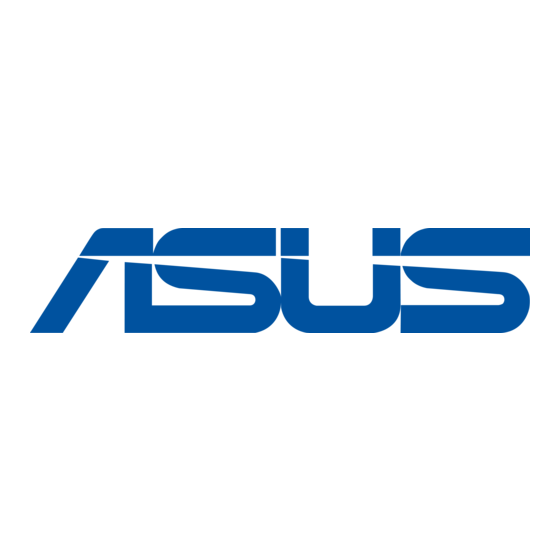
• If your LAN has more than one computer, you can attach
one end of an Ethernet cable to a hub or a switch and the
other to the Ethernet port (labeled LAN) on the router. Note
that either a crossover or straight-through Ethernet cable
can be used. The router automatically recognizes the type
of connection that is required.
Connect a Printer or Server to the Router
If you have a printer or server that you wish to connect to the
router, attach the printer or server to the port labeled USB Host
using the USB cable that comes with the device.
Connect the Telephone to the Router
There are two ports on the back of your router labeled Phone 1
and Phone 2 for you to connect up to two telephones to. Use
RJ-11 cables to connect the telephone(s) to the router.
Connect the Router to a Phone Jack
• Before connecting the power adapter, connect the router
directly to a phone jack using an RJ-11 cable.
• Connect one end of an RJ-11 cable to the port labeled Line
on the back of the router and the other end to a wall phone
jack.
Connect the Power Adapter
• Complete the process by connecting the AC power adapter
to the POWER connector on the back of the device and
plug the adapter into a wall outlet or power strip.
• Then turn on and boot up your PC and any LAN devices,
such as hubs or switches, and any computers connected to
them.
TriplePlay
User Manual
Version 1.0
Document #: BD-TU0001-10
8
