ATI Technologies SR-61 Değiştirme Kılavuzu - Sayfa 11
Aksesuarlar ATI Technologies SR-61 için çevrimiçi göz atın veya pdf Değiştirme Kılavuzu indirin. ATI Technologies SR-61 11 sayfaları. Robotic collision sensor switch replacement manual
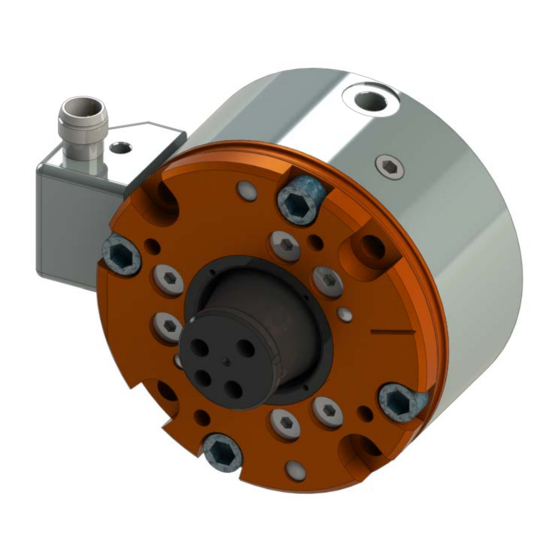
3. Remove the user‑installed mounting hardware from the Collision Sensor and remove the unit.
Take the unit to a test bench equipped with a clean working surface and compressed air.
4. Ensure that the Collision Sensor returns to its reset or working position with the stem fully
extended and the alignment mark on the stem in line with the alignment mark on the cover plate
(Temporarily supply approximately 60 psi (4 bars) to the unit.
5. Connect a test box per
6. Attach an interface plate to the stem of the Collision Sensor.
7. Center the Collision Sensor under the press ram (see
8. Set a dial indicator in contact with the interface plate and adjust it so that the probe is
vertical. Set the dial indicator height so that it can read at least .06" (1.5 mm) stroke. Set the
dial ring to zero.
9. Push on the press handle until the switch circuit opens and check the distance traveled on the
dial indicator.
10. If the distance traveled is greater than desired turn the adjustment screw counterclockwise. If
the distance traveled is less turn the adjustment screw clockwise.
11. Repeat steps (9) and (10) as necessary to obtain the desired switch setting.
Arbor Press Ram
Dial Indicator
Interface Plate
12. Re‑install the Collision Sensor using the user‑installed mounting hardware.
CAUTION: Before putting the Collision Sensor back into operation, confirm that the
switch is functioning properly. See
Pinnacle Park • 1031 Goodworth Drive • Apex, NC 27539 USA • Tel: 919.772.0115 • Fax: 919.772.8259 • www.ati‑ia.com
Figure
1.1.
Figure 1.8—Checking Switch Height Adjustment
Manual, Collision Sensor Switch Replacement,SR‑61
Figure
Section 1.4.1—Test Switch
11
Document #9610‑60‑1014‑02
1.8).
Arbor Press
Adjustment Screw
Functionality.
