ATI Technologies SR-61 Değiştirme Kılavuzu - Sayfa 10
Aksesuarlar ATI Technologies SR-61 için çevrimiçi göz atın veya pdf Değiştirme Kılavuzu indirin. ATI Technologies SR-61 11 sayfaları. Robotic collision sensor switch replacement manual
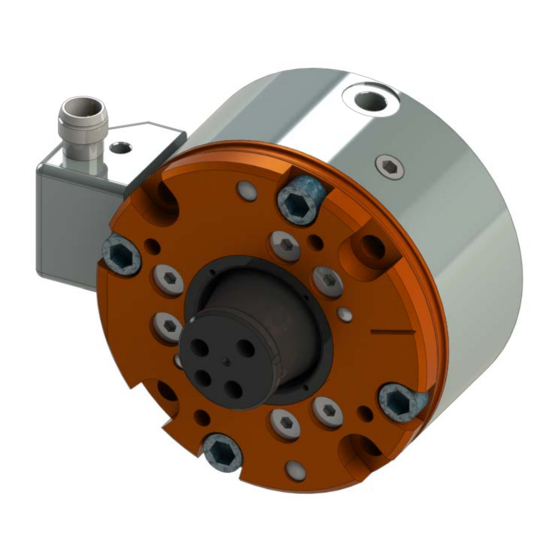
Manual, Collision Sensor Switch Replacement,SR‑61
Document #9610‑60‑1014‑02
11. Push on the press handle until the switch circuit opens and check the distance traveled on the
dial indicator.
12. If the distance traveled is greater than desired turn the proximity switch counterclockwise. If the
distance traveled is less turn the proximity switch clockwise.
13. Repeat steps (11) and (12) as necessary to obtain the desired switch setting.
Dial
Indicator
Interface
Plate
Arbor
Press
14. Tighten the locknut on the proximity sensor.
15. Slide the connector block over the proximity sensor carefully routing the wires into the slotted
area under the proximity sensor. Line up the dowel pin with the hole in the body and the screw
hole with the threaded hole in the body.
16. Apply Loctite 222MS to the M3 mounting screw and thread it into the body. Tighten the
screw securely.
17. Re‑install the Collision Sensor using the user‑installed mounting hardware.
1.5.2 Current Style Switch Adjustment
Note: The switch is factory adjusted to open after the stem has traveled .020" in the axial direction.
Adjustments should only be made if replacing the switch.
1. De‑energize all electrical and pneumatic power supplied to the Collision Sensor. Drain all stored
air and electric power in compliance with standard (OSHA) safety practices and standards.
2. Disconnect the air lines and signal wires connected to the Collision Sensor.
Pinnacle Park • 1031 Goodworth Drive • Apex, NC 27539 USA • Tel: 919.772.0115 • Fax: 919.772.8259 • www.ati‑ia.com
Figure 1.7—Checking Switch Height Adjustment
CAUTION: Before putting the Collision Sensor back into operation, confirm that
the switch is functioning properly. See
Section 1.4.1—Test Switch
10
Arbor
Press Ram
Sensor
Lock Nut
Sensor
Functionality.
