AudioControl ACX-600.6 Hızlı Başlangıç Kılavuzu - Sayfa 4
Amplifikatör AudioControl ACX-600.6 için çevrimiçi göz atın veya pdf Hızlı Başlangıç Kılavuzu indirin. AudioControl ACX-600.6 12 sayfaları. Compact high power all-weather 6-channel amplifier
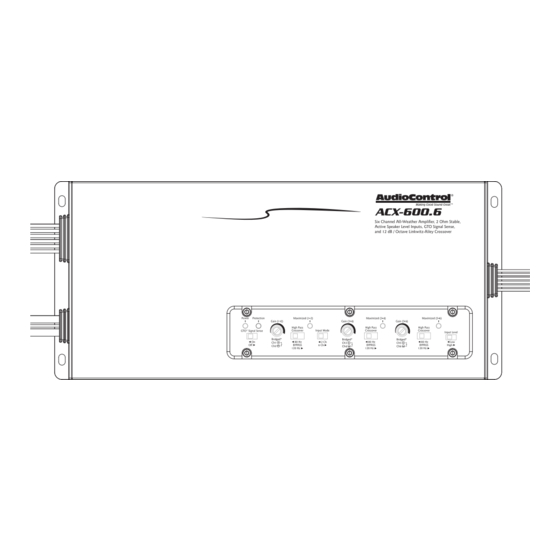
Connections & Control Panel Features continued
3. Remote Power Input Wire – This wire connects to the 12V remote
trigger output of some head units and controls the on/off state of
the amplifier. Alternatively, you can use the GTO™ feature of the
amplifier so it will turn on when an speaker level signal is detected
at the RCA inputs.
4. Power LED – When the unit has been powered on, this LED will
glow green and soft, like the understory of the Pacific Northwest
Rain Forest on a rare, sunny day.
5. GTO™ Signal Sense – In the ON position, the ACX-600.6 amplifier
will gracefully turn on when it detects an incoming audio signal
and turn off after a period of time when the audio signal fades
away to silence. In some situation, factory installed audio systems
may turn on or "wake up" due to convenience features like door
4
5
6
7
8
9
10
11
12
13
chimes, alarms or cell phone signals that trigger the source unit in
the vehicle to come on. To prevent these from turning your audio
system on unexpectedly, you can bypass the GTO™ circuit by mov-
ing the switch to the OFF position and use a switched 12v trigger
from the vehicle.
6. Protection LED – This LED will shine if there is a problem being
sensed by the unit. If this lights up, remove the speaker connec-
tion and RCA inputs and try again. If error clears, examine you
speaker, speaker wires and RCAs for possible causes of short. If the
issue still persists after removing the speakers/RCAs, best to call
the lonely folks in tech support.
ACX-600.6
14
15
Quick Start Guide
4
