DAPAudio X-18BA Talimatlar Kılavuzu - Sayfa 8
Konuşmacılar DAPAudio X-18BA için çevrimiçi göz atın veya pdf Talimatlar Kılavuzu indirin. DAPAudio X-18BA 14 sayfaları.
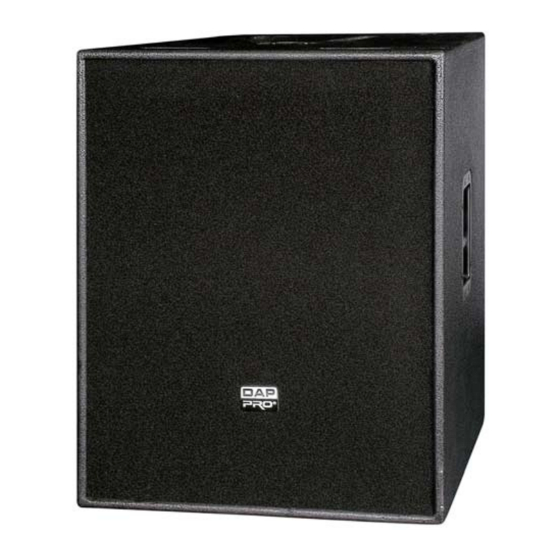
Controlpanel
1)
Volume
Use to adjust the input volume level for the X-18BA.
2) Limiter LED
We suggest you to set the input level with the Volume (1) control in such way that the LED blinks
occasionally yellow. If the LED blinks red or lights red continuously we strongly suggest you to lower the
Volume (1) control.
3) Loudness Button
The loudness circuit amplifies certain frequencies in order to get a more full sound at low volumes.
4)
Low frequency
Use this control set the optimal crossover frequency for the speaker (system) connected to the high
output.
5) Phase switch
Use this switch to reverse the phase of the subwoofer if necessary.
6) XLR Input
The input equipped with 3 pole XLR/ jack combo socket is electronically balanced to accept the
(line) signal from any mixing console.
7) Full range XLR Output
For linking several X-18BA speakers.
8)
Ground Lift Switch
When this button is pressed, it separates the signal ground from the chassis ground, enabling you to
eliminate potential ground loops or low-frequency hum.
9) High XLR Output
For connection of an optional active full range or satellite speaker system.
6
Fig. 2
