Cayin N3 Hızlı Kullanım Kılavuzu - Sayfa 10
MP3 Çalar Cayin N3 için çevrimiçi göz atın veya pdf Hızlı Kullanım Kılavuzu indirin. Cayin N3 14 sayfaları. Digital audio player
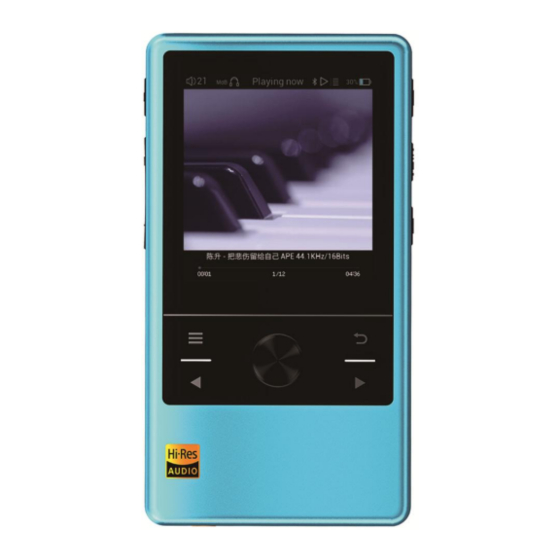
After you enter the "Music Library" menu, you can select "Update the Music Library" option,
the system will add all the music file stored in TF card to "Playing Now" list, previous
"Playing Now" list will be refreshed as a result of this.
Tips: The player will stop current playback while updating "Music Library" and will only
display music files that can be processed by the device. Unsupported documents will not be
included in the filing system.
You can access, manage and play the music files stored in the device from the "Music
Library" and "Music Category" menu.
At the Home menu, select "Music Library" and then TF card, you can now start to browse
through folders and select music file to playback. Alternatively, you can select "Music
Category", the player will offer a list of music grouping or selection criteria at your discretion.
Bluetooth
You can enjoy your music in wireless mode after you connect your N3 to a Bluetooth device
through a pairing process Please be reminded that N3 cannot support DSD file format
through Bluetooth connection.
Coaxial Output
Cayin has embedded the S/PDIF signal in the USB Type-C connector, you can connect a
Type C to RCA (or 3.5mm) coaxial adapter cable to output S/PDIF Coaxial digital signal
from N3 to external Digital to Analogue Converter.
ReplayGain
ReplayGain function will normalize the output level of different recording, making sure the
volume output will maintain at minimum difference. You can turn off the feature, or select
output level normalization according to individual track or the complete album.
8.Gain settings
Please adjust the gain setting of the player according to the preference and type of headphone
used. At home menu, go to Music Setup, find Gain Setting and you can change it among
"Hdb", "Mdb" and "Ldb".
When set the gain setting to "Hdb", the player will operate in high gain setting. This
setting is recommend for low sensitivity or high impedance headphone.
When set the gain setting to "Mdb", this setting will keep the player in mid-range
operation, recommend starting from here and adjusting accordingly.
When set the gain setting to "Ldb", the player will operate in low gain setting, and this
setting is recommend for high sensitivity or low impedance headphone.
Safety Notice: The power rating of this device is very high, please adjust the volume to a
lower setting before you insert headphone into the device, and slowly adjust the volume
setting to a comfortable level to avoid hearing damage due to extremely loud sound level.
9. Charging
Charging Procedure
1. Connect the player to computer to charge with the USB cable coming with the player.
2. The battery installed in the player is rated at 2500 mAH (3.8V). It will take around 3
hours to completely charge up the battery, and 1.5-2.0A USB charger is recommended.
7
