Cayin N3 Hızlı Kullanım Kılavuzu - Sayfa 11
MP3 Çalar Cayin N3 için çevrimiçi göz atın veya pdf Hızlı Kullanım Kılavuzu indirin. Cayin N3 14 sayfaları. Digital audio player
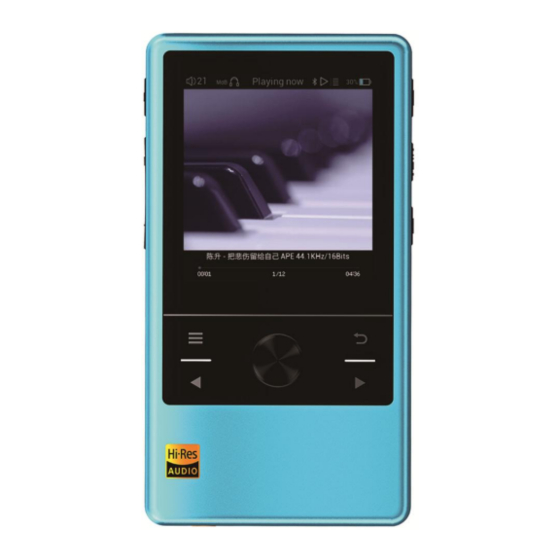
Precautions
We recommend our customer to use high quality charger (not provided by this device) with
N3 because inferior charger might introduce high risk in the long run.
Charging while playing: When N3 is connected to a USB charger, it can continue to function
as normal while charging is in progress (under USB mode).
Charging recommendations
Good usage habits can extend battery and player product life. If the device has been partially
charged several times, we recommend you to perform a full recharge of the battery.
# Note: Due to the special characteristic of lithium battery, the battery reading might not be
accurate if the device has not been fully discharged for a long time.
10. Firmware Upgrade
The player hardware running is based on system firmware. In order to promote the operation
efficiency and performance, we will Irregularly improve it in line with requirements.
Improving and optimizing product function can be realized by updating system.
Notice
1. Each version of firmware might contain minor difference, consumer please decide on your
own according to whether you need to update the firmware of your N3 Player.
2. Under normal circumstances, firmware upgrade will not cause any damage to user
information, but Cayin cannot exclude the possibility of upgrade failure due to mal-
operation or any other reason.
3. The N3 firmware cannot be used in other product, and the firmware from other product
cannot be used in N3.
Firmware Upgrade procedure
1. For safety reason, please make sure the device has sufficient battery power before you
proceed. Please confirm the device has not less than 50% battery power, otherwise
please charge up the player before you proceed to firmware upgrade;
2. You can download the latest firmware from the Cayin website (www.cayin.cn).
Decompress and copy the new N3 firmware file (update.upt) into the root directory of a
TF card (all common file format are acceptable );
3. Switch off the player, insert the TF card that stored the update.upt file into the player's TF
card slot;
4. There are two options to upgrade the firmware of the player:
A. At the main menu screen, go to "System Setting", scroll down to select "System
Update". Select "Yes" to confirm and the system will start the upgrade process, and
reboot the player when upgrade is completed.
B. While N3 is powered off, hold down the "Enter" key in the front panel first and the
"Power On/Off" key on the side panel, the system will start the upgrade process, and
reboot the player when upgrade is completed.
5. Player will reboot at the end of the firmware upgrade. You can verify the current
firmware version number by selecting System Setting menu, under "About the Player and
storage information" option, check out the Firmware Version detail.
*Important Tips:
Do not operate the device during firmware upgrade.
8
