GAI-Tronics Clean Phone 295W Manuel - Sayfa 13
Telefon GAI-Tronics Clean Phone 295W için çevrimiçi göz atın veya pdf Manuel indirin. GAI-Tronics Clean Phone 295W 19 sayfaları.
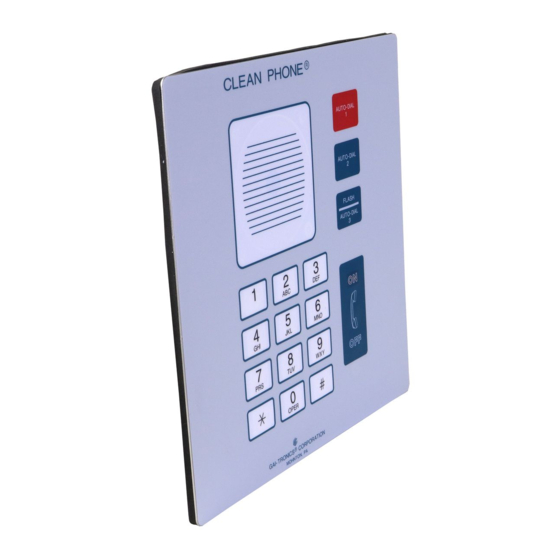
- 1. General Information
- 2. Safety Guidelines
- 3. Installation
- 4. Programming Information
- 5. Local Programming
- 6. Remote Programming
- 7. Programming Instructions
- 8. Programming Table
- 9. Incoming Calls
- 10. Outgoing Calls
- 11. Operating Instructions
- 12. User Instructions
- 13. Specifications
- 14. Replacement Parts
- 15. Warranty
- 16. Return Policy
Model 295F and 295W Clean Phone™ Telephone
Key
Sequence
Function
Activate/
#22L
deactivate the
dial tone
disconnect
mode
Table Key
D = digit 0-9
L = 0-Disable, 1-Enable
d:\standard ioms - current release\42004 instr. manuals\42004-146h.doc
11/05
Programming Table
Description
This option activates/deactivates the Dial Tone
Disconnect function. If activated, Model 295
disconnects after sensing a dial tone for ten
seconds.
If deactivated, Model 295 remains off-hook until
someone presses the ON/OFF button.
To activate the Dial Tone Disconnect feature,
L = 1.
To deactivate the Dial Tone Disconnect feature,
L = 0.
To activate the Dial Tone Disconnect feature,
enter #221.
To deactivate the Dial Tone Disconnect feature,
enter #220.
WARNING
Some environments will inhibit the
performance of the Dial Tone Disconnect
feature.
We cannot guarantee that all customers can
reliably make use of this feature. Use this feature
only if no other disconnect options are available.
N = 1 or 2; or digit 0-9
Pub. 42004-146H
13 of 17
Page:
Default
Settings
0 (disabled)
