GAI-Tronics Clean Phone 295W Manuel - Sayfa 4
Telefon GAI-Tronics Clean Phone 295W için çevrimiçi göz atın veya pdf Manuel indirin. GAI-Tronics Clean Phone 295W 19 sayfaları.
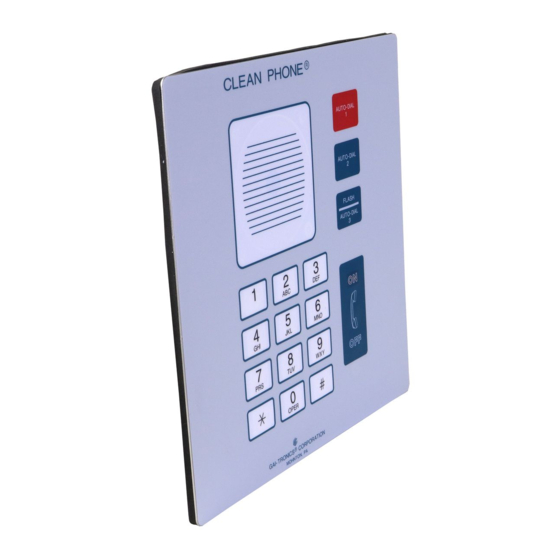
- 1. General Information
- 2. Safety Guidelines
- 3. Installation
- 4. Programming Information
- 5. Local Programming
- 6. Remote Programming
- 7. Programming Instructions
- 8. Programming Table
- 9. Incoming Calls
- 10. Outgoing Calls
- 11. Operating Instructions
- 12. User Instructions
- 13. Specifications
- 14. Replacement Parts
- 15. Warranty
- 16. Return Policy
Model 295F and 295W Clean Phone™ Telephone
7. Replace the modular jack cover. Plug the modular connector from the front panel assembly into the
modular wall jack. Take the front panel of the clean telephone and align it with four slots in the
mounting bracket.
8. Using the pressure points shown in Figure 2, push the panel firmly in and then down.
d:\standard ioms - current release\42004 instr. manuals\42004-146h.doc
11/05
Figure 2. Front panel with pressure points shown
Pub. 42004-146H
4 of 17
Page:
