Alinco DJ-191 Kullanım Kılavuzu - Sayfa 18
Alıcı-Verici Alinco DJ-191 için çevrimiçi göz atın veya pdf Kullanım Kılavuzu indirin. Alinco DJ-191 18 sayfaları. Cert communications team procedures
Ayrıca Alinco DJ-191 için: Kullanım Kılavuzu (18 sayfalar), Hızlı Referans (3 sayfalar), Hızlı Referans (4 sayfalar)
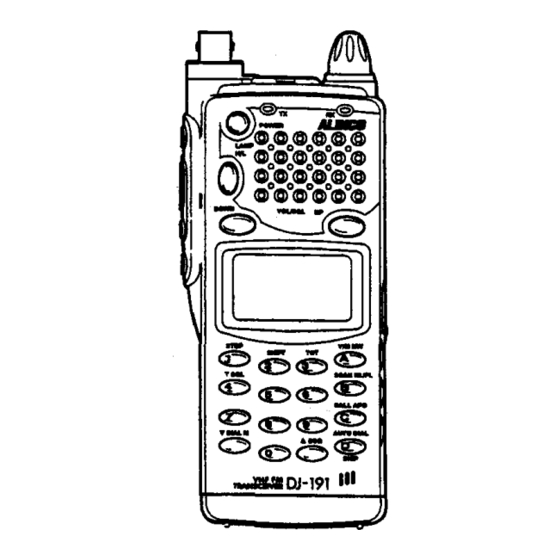
III
30
BCLO (Busy Channel Lock Out)
Turning on the BCLO disables transmission, except when:
• No signal is received ("BUSY" disappears).
• The tone matches and the squelch is unmuted (while using tone squelch· only).
• The code matches and the squelch is unmuted (while using code squelch only).
• Both the tone and code match and the squelch is unmuted (while using the code
and tone squelch·).
If you press the PTT key in the BClO mode, you will hear a warning beep and
"BUSY" will blink once, instead of the transceiver transmitting data.
·optional EJ-28U requied.
To enable or disable the BelO:
1. In the #824-function mode, hold down the
iii
key and press the € ) key.
The current BClO status appears.
2. Turn the Main Tuning Dial to select the desired value.
L
0 - 0
F
The BClO is disabled (default).
L
0 - 01"1
The BClO is enabled.
3. Press the PTT or
<£5
key. Or hold down the
iii
key and press the <£) key.
ANS (Answer-Back)
To work with the answer-back, you must previously program the DSQ. When the DSQ
code matches and the squelch is unmuted, the transceiver automatically sends a
single 852 Hz, 10 second tone. The answer-back is activated even when the trans-
ceiver is in the BUSY status (the squelch has been unmuted).
To enable or disable the ANS:
1. In the #824-function mode, hold down the
iii
key and press the <£) key.
The current answer-back setting is displayed.
2. Turn the Main Tuning Dial to select the desired value.
R
1"1 - 0
F
The answer-back is disabled (default).
R
1"1 - 0 1"1
The answer-back is enabled.
3. Press the PTT or ~ key. Or hold down the
iii
key and press the <£) key.
BPT (Burst/Pause Time)
The auto dialer and DSQ uses the time you specify here as the burst and pause
durations for the DTMF code. Note that you cannot change the bursUpause time in the
Channel Indication mode.
To set the BPT:
1. In the #824-function mode, hold down the
iii
key and press the <£) key.
The current burst/pause time appears.
2. Turn the Main Tuning Dial to select the desired value.
Display
Burst time
Pause time
p -
60
60 msec.
60 msec. (Default)
p-eo
80 msec.
80 msec.
p -
:60
160 msec.
160 msec.
P-i'OO
200 msec.
200 msec.
3. Press the PTT or
~
key. Or hold down the
iii
key and press the <£) key.
BST (Burst Time)
Sets
the burst duration for the first digit of the DTMF code. The auto dialer and DSQ use
the
time you specify here as the burst duration for the first digit of the DTMF code. Note
that you cannot change the burst time in the Channel Indication mode.
To
set
the BST:
1. In the #824-function mode, hold down the
iii
key and press the <£) key. The
current burst/pause time appears.
2. Turn the Main Tuning Dial to select the desired value.
Display
1st digit burst time
b-
6
0
60 msec. (Default)
b -
eo
80 msec.
b"" :60
160 msec.
b-i'OO
2OOmsec.
3. Press the PTT or
<£5
key. Or hold down the
iii
key and press the <£) key.
TOT-P (TOT Penalty Time)
If the TOT (Time Out Timer) expires, the transmission is prohibited until the TOT
penalty time you specify elapses. If you press the PTT key during the penalty time,
you will hear an alarm beep. However, if you are still holding down the PTT key after
the TOT expires, the penalty will be cancelled just after the TOT penalty time elapses.
To
set
the TOT·P:
1. In the #824-function mode, hold down the
iii
key and press the <[:) key.
The current penalty time appears.
2 Turn the Main Tuning Dial to select the desired value. The range is from 0 to 15
seconds, and the default is 5 seconds. For example, when the LCD displays:
C
p -
a
5
the penalty time is set to 5 seconds.
3. Press the PTT or ~ key. Or hold down the
iii
key and press the <[:) key.
31
