Brother DCP-9010CN Hızlı Başlangıç Kılavuzu - Sayfa 6
Yazdırma Sunucusu Brother DCP-9010CN için çevrimiçi göz atın veya pdf Hızlı Başlangıç Kılavuzu indirin. Brother DCP-9010CN 6 sayfaları. Brother mfc-9010cn: quick start
Ayrıca Brother DCP-9010CN için: Hızlı Başlangıç Kılavuzu (28 sayfalar)
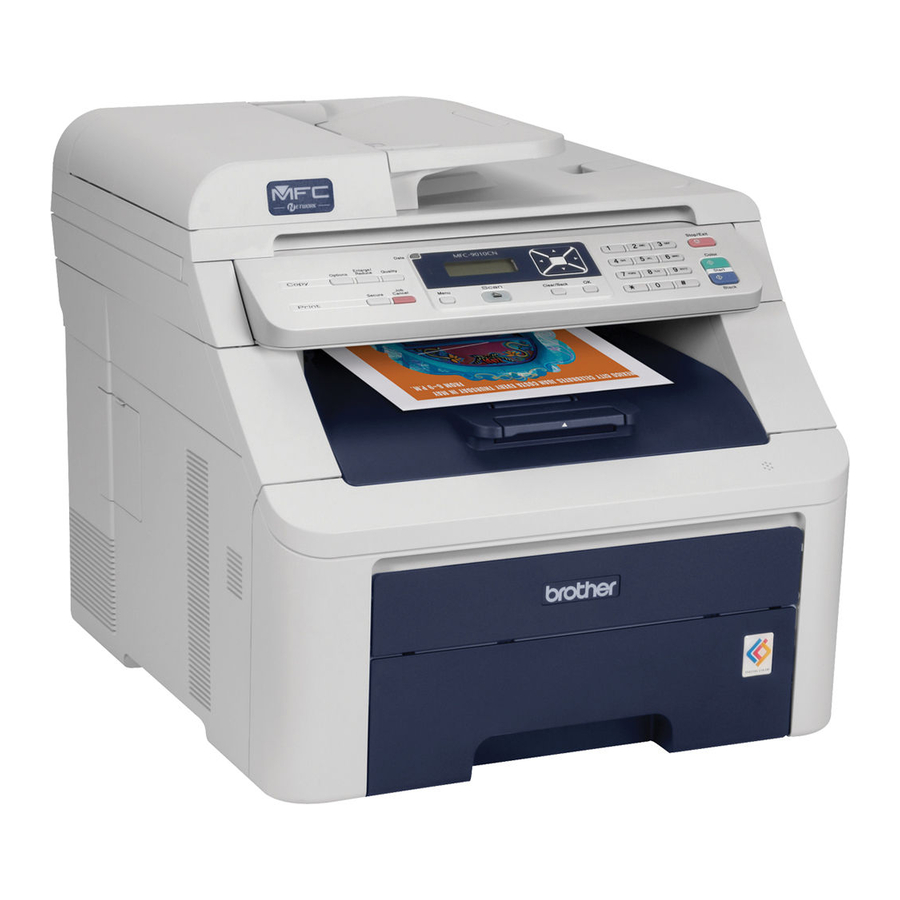
Close the top cover of the machine.
Plug the machines power cord back into
the electrical socket first, and reconnect
all cables. Turn on the machine.
Note
DO NOT turn off the machine or open the
top cover until the LCD returns to the
Ready mode.
IMPORTANT
While removing the drum unit, handle it
carefully because it may contain toner. If
toner scatters on your hands or clothes,
wipe or wash it off with cold water at once.
84
Drum units
A new drum set (model no. DR-230CL) can
print approximately 15,000 A4 or Letter size
single-sided pages. The DR-230CL drum set
contains 4 drum units -
1 Black (DR-230CL-BK) and 3 Colour
(DR-230CL-CMY). As the drums rotate in
unison during the various stages of operation
(even if you are only printing in one colour)
and because damage to a single drum unit is
not likely, you will need to replace all of the
drums at once. We have no control over the
many factors that determine the actual drum
life, therefore we cannot guarantee a
minimum number of pages that will be printed
by your drum. The printer should be used only
in a clean, dust-free environment with
adequate ventilation. Drum wear and tear
occurs due to use and rotation of the drum
and interaction with paper, toner and other
materials in the paper path.
When a drum reaches the factory-established
rotation limit corresponding to the rated page
yield, the product LCD display will advise you
to replace the applicable drum(s). The
product will continue to function, however,
print quality may not be optimal.
C
